
How To Post A YouTube Video In NT

I have seen that some folks here on NT are not aware of how to embed YouTube videos here on the new site.
For those who need help with this, I am posting the steps here for you.
Find the YouTube video you want to insert
Click on the Share tab in gray under the video
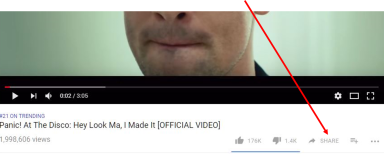
Click on the Embed icon to present the URL. Copy the link in the window which displays the link by clicking on the COPY in blue at the right of the listed URL
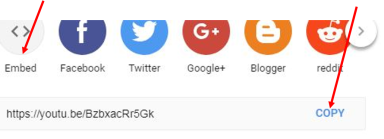
Go to the comment window where you want to post the video
Click on the icon to the left of the Smileys icon to open the insert bar
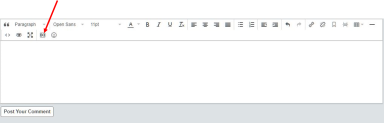
Select YouTube at the top of the bar
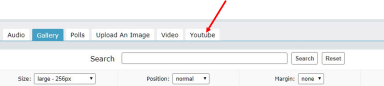
Enter the copied link to the video you selected to share in the URL bar
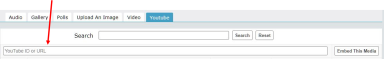
Click on the Embed This Media tab to the right of the URL bar
[Before you post your comment the embedded link is all that will appear in the window, the video will not show]
Then post your comment. Once you post the comment the video will appear.
I hope this helps.

Thank you. This will be very helpful : )
You are very welcome, Drakkonis. I am glad that you find it helpful. (smile)
Thanks Raven for taking the time and posting this.. I am going to save it to the NT help.
You are very welcome, Perrie. You know I am always more than happy to help were I can here on NT. I had some help from TiG with getting the images and text to align properly but we got that ironed out.
I will be working next on how to post other types of videos and then create a step by step guide for them as well if I can.
Thank you for posting it to the Help so that it will be available to Members for a longer period of time than just how long it might last on the FP. And it will be easier to find as well.
Copy and paste. EZPZ
Not all types of videos can be copy pasted. I tried that as well and it didn't work on on all of the videos.
Can I post a video from a cell phone (iPhone)? I can’t figure it out.
Hi Hal,
You would first need to copy the video from your Iphone to your hard drive of you computer. Then you can select it and post it according to the instructions I posted.
But, the video has to be on your hard drive first before it can be posted to the site.
Cool - thank you Raven Wing.
Thanks! I had to print it out and use a magnifying glass to read it. But it is very helpful. However, for me, it is extremely complex.
At 77.5 years, I have to have a written plan to open the front door. This is like a space launching,