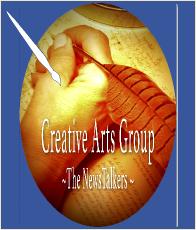Tips & Tricks For Photographing Fireworks With A DSLR Camera

18mm, 9sec, f/16, ISO 200, Photo by evilgenius ©2015
We are days away from another Independence Day celebration and to me the best part of that are the fireworks. This year may be different for a lot of us with displays postponed or canceled due to the pandemic. For those of you who may still see displays here are a few tips and tricks for photographing fireworks with a DSLR.
Use a Tripod & Remote Trigger Release
The long shutter speed required to capture fireworks makes a tripod and remote trigger release essential. This will ensure you won’t get camera shake in your images. Getting the fireworks sharp and focused requires keeping the camera stable.
Location
It’s always said the best way to sell anything is location, location, location. To “sell” your fireworks photos be mindful of the whole frame. If possible, check out your location beforehand to find a good unobstructed place to setup. Several times I have found a great spot, set up and waited only to have people step right in front of my camera at the last minute. Good foreground and background elements will greatly enhance interest in your photos. People always add interest and are often essential in telling a story. Shoot upwind because the smoke from fireworks will make your images hazy.
Framing
Make sure your horizons are straight. Particularly if you have “lines” in your image like shore lines or city skylines. Are you shooting vertical or horizontal? A vertical perspective works well to show the upward motion of the fireworks while a horizontal perspective is good if you are shooting a wider landscape image. Horizontal shooting also works nicely when blending multiple fireworks together into one shot (see the ball cap trick below).

Harbor Fireworks ISO 200 at f/16. Photo by evilgenius ©2017
Lens/Focal Length
There is no hard rule here. Only making sure you keep your camera focused on the correct part of the sky can be difficult. I’ve used a 75 – 300mm zoom, an ultra-wide 10 to 24 mm zoom, and a 50mm prime lens for fireworks photos. Personally, I think it’s easier to shoot wider and crop the images during editing. It also helps to make sure you have enough height in frame to capture the higher firework. Set your focus on the first shot, and then lock it down on manual focus. You can miss shots if your camera can’t find proper focus on AF.
Shoot in manual mode
Turn the flash off and set your ISO to 100 or 200. Always remember the higher the ISO the more digital noise you get in your images. Noise also increasing with time so longer exposures means more noise.
Aperture
This is the easiest part of photographing fireworks. Images look great anywhere from f/5.6 to f/22 where f8 or f9 is something of a sweet spot. The thing to remember is the smaller the aperture the thinner a light trail will look. Fireworks will be bright and it’s easy to overexpose.

ISO 200; f/9; 2.8 sec. Photo by evilgenius ©2018
Shutter Speed
Getting the best fireworks images is best when you can capture the movement using a long exposure. This is going to be between 2 and 10 seconds depending. Do some test shots at the beginning. Try to get the shutter open before the explosion and keep it open until it’s finished. This requires a little guess work. Instead of setting your shutter speed to an automatic speed, it might be easier to use the “Bulb” mode. This allows more control as every launch might be slightly different.
The ball cap trick
If you are using the bulb mode, bringing a dark ball cap (black foam will work too). Open the shutter on the launch of one firework and use the ball cap to block light in between the next couple of launches. This makes for a spectacular multiple firework burst image.
Check your work
Shoot the first few and then check the images. Shoot a few more and then do it again. Be aware that using Live View can eat battery life and annoy the hell out of people that are just trying to enjoy the show. Use is sparingly if at all.

12mm 4.0sec f/9 ISO 100 Photo by evilgius ©2018
Who is online
39 visitors