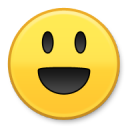The video(s) you want to post will have anembedcode that is attached to them (not all have this feature). You canaccessthis code by pressing, for instance a, "share" or "embed" button found very close to the video. As an example, youtube has a tab below the video that lets you choose between "about", "share", and "add to". Chose "share" and then select "embed". Copy that code and paste it into the box that pops up here on NT when you hit the little icon that looks like a small film-strip.
Good luck and let me know if you have questions, I am happy to help!
Thank you kindly. That helps. You know, one of the tragic illuminations in my life was when I realized I was just smart enough to realize that I'm not very smart. The horror.....
Dowser! Dang was I ill mannered. Howdy Doodle. In my dolefully self absorbed mode I didn't even realize it was you. Howdy Doodle atcha. And, a Merry and Reasonable Christmas to you and yorn!
OMG Dowser! I can't believe you made that video. It's amazing! What a rip. You really need to post this as a discussion. Take it out of here, and repost it.
And how could I not know after all this time, you loved cats?
html ... Hyper text markup language ... programming code
Hypertext Markup Language, a standardized system for tagging text files to achieve font, color, graphic, and hyperlink effects on World Wide Web pages.
Any help is appreciated!
I've downloaded some of my favorite Cat Movie Classics and Cat Movie Star pictures! BUT, the videos have me stumped!
Thankyou!
Copy the html from the video and then click on media and paste.
I'm not sure if you can have more then one.
Please do not laugh or pity me but, what is the html? Would that be the same as the URL?
Hi dowser!
:~) ...and great question.
The video(s) you want to post will have anembedcode that is attached to them (not all have this feature). You canaccessthis code by pressing, for instance a, "share" or "embed" button found very close to the video. As an example, youtube has a tab below the video that lets you choose between "about", "share", and "add to". Chose "share" and then select "embed". Copy that code and paste it into the box that pops up here on NT when you hit the little icon that looks like a small film-strip.
Good luck and let me know if you have questions, I am happy to help!
The URL is theaddressof a website, while the HTML in this case , is another code that can be copied and pasted to a post, to play a video.
Larry:
Thank you kindly. That helps. You know, one of the tragic illuminations in my life was when I realized I was just smart enough to realize that I'm not very smart. The horror.....
Dowser! Dang was I ill mannered. Howdy Doodle. In my dolefully self absorbed mode I didn't even realize it was you. Howdy Doodle atcha. And, a Merry and Reasonable Christmas to you and yorn!
You'rewelcome sir, anytime!
:~)
I think I get it now Mike!
Alrighty then. I'm gonna haul off and give this thang a go.
Hot Dang. It worked. Thanks folks. A Tip O The Stetson and a courtly bow to all....
Is that my dear friend TEX????
(((((((((((Tex))))))))))))))
Googly moogly, I'm glad to see you!
AH, is ee the little filmstrip in the box just above my comment box. Is there a way to put it on my page?
And thank you thank you thank you!
All righty, let's try this:
Thanks, y'all! That part was easy!
One of my more recent cat videos!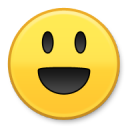
Great selection Tex and thanks!
Way to go Dowser and that was great!
Love it actually; what a treat and thanks!
btw...are Pharaoh and Jessica now signing autographs, and ordering caviar, and acting like actors?
:~)
You really did justice to that old classic Dowser . The funnest part was the credits ...
OMG Dowser! I can't believe you made that video. It's amazing! What a rip. You really need to post this as a discussion. Take it out of here, and repost it.
And how could I not know after all this time, you loved cats?
Thank you so much!
Pharaoh is, of course-- he's full of himself... Little Jessica is a figment of his imagination-- the woman he always dreamed of loving.
I can see Pharaoh posing for his next shot-- Lights, camera, action!
Thank you for your help-- thanks to you, I got it on my home page, too! I'll try to change them out.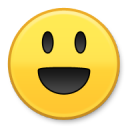
That was a hoot. And a half!
html ... Hyper text markup language ... programming code
Thanks, dear Perrie, for all of your help!
I have a few that are fun! I'll post more, later!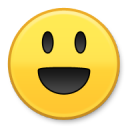 (Now that I know how...)
(Now that I know how...)
Oh dear Tex, just wait until you see Pharaoh as a gangster, or an Egyptian pharaoh, or dreaming of the big cats...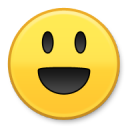
I'll post more! But later!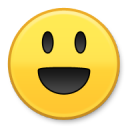
Golleeee ding, I used a lot of pictures, sound effects, etc. to make that one!
NOTHING compared to one of the earlier ones, but wow!
Thanks so very much-- you can't know how much I appreciate your kindness!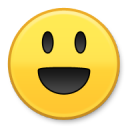
Those credits were the bomb, as the kids say these days. I had to show the video to the hubby just for those!
Thanks, A. Mac-- I think I finally figured it out!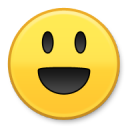
Thanks, Tex!
I'm so glad you liked it! I worked very hard on that one!
Thanks, Perrie-- I just want everyone to enjoy and have fun!
I really enjoy making them. It is a challenge!
Perrie, I was wondering. Is there some way to set up a video as an avatar? Moving avatars would be sooo cool.
I have tried using gifs before but couldn't get them to work.
Not that I know of. I think maybe a gif... but that I would have to test.
I never have a lot of luck with gif files... It needs to be an .avi file, I think.
Most video programs, will read a gif file, and you can turn it into an avi file when you render the video for YouTube.