Star Trek Group Logo Roundup
Note : Due to how polls work here on NT (no option for multiple choices), the process of elimination has changed.
I thought it would be fun to have members of the new Star Trek group (as well as interested mods who can't join for platform software reasons) participate in choosing the group logo. You know, the little image that gets slapped onto the lower right corner of group article images on the front page.
The one there now is just a temporary choice I made to start the group with.
I have a three step process in mind.
1) A logo roundup -- Members and interested mods can search online for Star Trek images they think would make for a good logo. Free wallpaper sites are great hunting grounds. You can certainly edit out parts of larger images if you want (which is what I did). You can even make your own from scratch if you're really creative.
2) An elimination round -- After several days I will create a poll article with all of the logo submissions that have been posted here. The top 2 images (with the most votes in the poll) will advance.
3) The final round -- I'll create a final poll for the 2 most popular images from the elimination round. The winner will be the Star Trek group's logo.
This article will serve as the first round, the logo roundup.
Interested members should post their logo image submissions below.
Everyone's invited. Well, all group members and mods, that is. If you're not yet a member, then by all means go to the main group page and join.
I'll post my own offerings here to get the ball rolling. I put them into a collage to make them easier to post all at once, but nobody else should do that. I need individual images, please.
This could be fun. 

 Article is LOCKED by author/seeder
Article is LOCKED by author/seeder


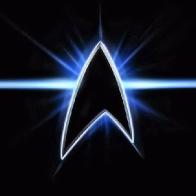

I used the Starfleet emblem exclusively because I think it makes for a perfect logo, but that's not a requirement. Any imagery can be used.
Here's a tutorial on how to harvest potential logos .
I suggest you do it with a desktop or a laptop computer with a mouse attached (you can use the touchpad, but a mouse is so much easier).
I'll be using a desktop with Windows 10 installed, and Paint 3D (which comes with Windows 10).
Step 1) Open a web browser image search. I'll use Google Images here (open Google, select images at the top of the screen).
Step 2) Search for something like "star trek wallpaper", or "start trek ships wallpaper", or "star trek logo wallpaper".
Step 3) Scroll through the results until you find something you like. Click on it and use the link provided to go to the source website (to get the full size image).
I'll search for star trek wallpaper and use the following result for this tutorial (from a site called Wallpaper Heart ). I'll resize it a to low resolution for display here (to keep load times down for this page), but I'll use the original image for the rest of the tutorial.
Step 4) Download the image from the source website (right click on it, select 'save as', rename it to something simple if you like, and toss it to your desktop for easy access).
Step 5) Locate the image file on your desktop (if that's where you put it), right click on it, select 'open with', and choose Paint 3D.
Step 6) In the top left area of the Paint 3D screen, select 'Crop', and then go over to the right of the screen and select the 1:1 framing ratio.
Step 7) Click on the white dots of the frame guide (the thing that shows up on the image) and start adjusting it. Shrink it down and center it as bet you can over the portion of the image you want (click in the middle to move the whole thing).
Step 8) When you have it where you want it, click on 'Select' (it's just left of the Crop button). Everything outside of the frame guide should disappear.
Step 9) At the top of the screen, click on 'Canvas' and check the width and height of the new image, which are displayed on the right of the screen. If it is over 350 x 350, then I'd suggest making it smaller (for faster downloading here at NT). We're only making a small logo, after all.
To make it smaller (if needed), look at the right of the screen and make sure that 'Show canvas' is set to on, 'Transparent canvas' is set to off, and that 'Lock aspect ratio' and 'Resize image with canvas' are both checked.
Next, click on either the width or height box (you only need to use one because we have the aspect ratio locked), enter a new value, and hit enter on your keyboard. My image ended up at 936 x 936, so I'll resize it to 350 x 350.
Step 10) Save the new image by clicking on 'Menu' in the top left of the Paint 3D screen. Select 'save as', and then select 'image'. Rename it (if you want, so as to not overwrite the original image if you think you might need it again) and save it to whatever location you want on your computer.
Done! You can now upload it here to NT like you would any other image.
Here's how mine turned out at 350 x 350. It ended up being only 35.4 kb, which is just fine for something small and simple like a logo, and makes for easier page loading here at NT.
I hope this will prove useful.
At first glance it might seem complicated, but don't worry, it's not. After a few tries it's just zip, bam, boom.
Awesome.
Here is mine:
I like clean lines.
That's the one I'm using now, and I've already posted it above. If you're happy with it, then be sure to vote for it in the elimination round.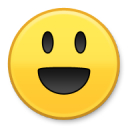
I will.
I like the simple design of the one in the far upper right hand corner
For some cosmic reason, I like the stark black and white image left middle, but looking at the one you put up on the other article with star background is my favorite now.
Be careful not to use the plagiarized version.
LOL
Or whatever this is supposed to be:
Starfleet emblems are supposed to be asymmetrical, not symmetrical like that.