What happened to my Hotmail.

Today for some unknown reason my Hotmail suddenly disappeared and has been seemingly assigned to Outlook. I used to look for the Icon in my Favorites Tool Bar with the numbers bracket so that I knew that I had an email. Now nothing. This is infuriating! Is there any way for me to get my Hotmail back again. This is most inefficient. 



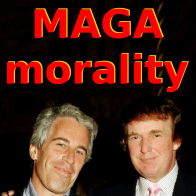
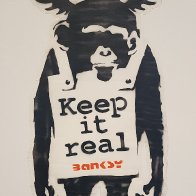
Hotmail has been replaced with Outlook. I'm pretty sure your stuck with it. I'm not sure what you tool bar you're talking about or what you are doing with it. If you want to take a screen print and email it to me directly I might be able to help you.
How did your other issues turn out?
I was looking around for you on the mail notification issue. This may help you or it may not. Below is a step by step to set up your outlook.com account directly to the Windows 8 mail program. This will import your calendar and contacts in as well. You won't have to use your browser to do email if you don't want to.
If you have the program open it tells you when an email comes in for a 20 seconds or so and fades if you turn notifications on.
The first site refused to accept my email account which I found very strange but the second one did like gangbusters and I am working my way around that one now. I am slowly but surely finding work around to some of the problems. But Win X Pre this ain't The people who made this computer, while it is a good one, want money even to talk to you. All I wanted was an answer to just which of the programs they loaded as temporary programs for money were and how soon it would be before they self destructed. I was told to call their Tech Support and for a fee I would get a list.Not going that route and this has turned into a money pit. My Bride gets real antsy now when I talk about spending more money on this system. Let me say that I am truly grateful for the help you have been giving me here. When I log into some of the support sites they instinctively use the latest jargon and I'm still speaking basic English.
Let me say that I am truly grateful for the help you have been giving me here. When I log into some of the support sites they instinctively use the latest jargon and I'm still speaking basic English.
It looks as if I have already done this because the sign on the tool bar reads: "Outlook - and my email address.
Your answers above are there but the idea of having notifications is still paramount. I have Hotmail set up in my Favorites listings but it used to show on the Command Line with the brackets and the number of messages there. Thanks once again for the guidance!
If I can help you, I'm feeling pretty good. It get difficult as you say communicating, especially over a web board like this. The people I work with daily don't know theterminologyso I'm used to doing things step by step and with pictures where I can.
There are so many tool bars I need to knowpreciselywhat you are talking about. The instructions I linked to above have nothing to do with tool bars so maybe we are not talking about the same thing? The Windows 8 Mail is an email "client" desktop application. You can set up any number of email accounts to dump email in this one spot to check. If you are running Windows with large fonts it may help you see things better than using the outlook.com web based application. Again I've don't have Windows 8 so I can't check the settings myself or test it to see what type of notifications it has. I have read that if you have the program open in the background and a new email comes in, it will tell you... briefly. So maybe this isn't what you want. I can't really tell if this would be good for you or not.
I have my 3 email accounts allsyncedto my smart phone with notifications.
I found this and its old and I don't think Windows Live Mail isavailablefor Windows 8:
Pin Hotmail or Outlook.com mail to your taskbar. If you are using IE9 you can pin Hotmail or Outlook.com to your taskbar. Steps on how to do this are found on this blog post. Please note that if you choose small icons in the taskbar, you will not see notifications and if you unpin the iconor restart the computer, notifications are lost.
Bing Bar: Installing Bing Bar will has a Mail button which allows you to receive mail notifications and preview the latest email messages in your Hotmail or Outlook.com mail.
Windows Live Mail: Windows Live Mail has sound notifications when new mail arrives.
I have the windows live mail but never went into it as long as I had my Hotmail. The sound option wouldn't work around here because I am mostly deaf. I hate the Bing thingy too and wish I could get rid of it also. I use Google for everything because they at least keep things simple for folks like me! The bar for me to be working here in anything except simple and quiet is waaaay up there, eh? The saddest part of all of this is that when I had the opportunity of learning most of this stuff, the IT division of our company reported to me, I was too busy doing other things. NOW I know just how dumb that was.