iPhone HDR Setting Does Nice Job
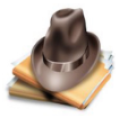
HDR ... High dynamic range imaging in digital photography, maximizes the scope of tones from the lightest to the darkest portions of an image; it's a process enabled by state-of-the-are image editing applications (including in-camera editing) that exceeds the initial, traditional digital imaging editing.
HDR images can portray more accurately what the human eye can see, ranging from bright sunlight to dim, barely perceptible light. Non-HDR images don't always record, in the same exposure on a camera's sensor or film, all that you see when you set up your shot. In the most contrasty of subjects, it's not likely that everything from highlight to deep shadow will be correctly exposed.
Cameras that do not have the capability of taking HDR images yield exposures that overall fall within a limited range from highlight to shadow. You might get images with well-defined highlights but detail-void shadow areas -- or, the opposite outcome.
An HDR image is one that, either, via in-camera editing, or, by way of image-editing software, restores lost detail by combining shots in-camera, or, combining portions of shots uploaded from the camera, areas of more than one exposure of the same shot. Simplifying -- correctly exposed highlight areas of one shot are combined with correctly exposed shadow areas of the same shot taken several times at different exposure levels.
When first learning of HDR, the tendency is to freak out, thinking "without HDR, none of my shots will be perfectly exposed." Remember, millions of perfectly composed photographs were take long before HDR came around although geniuses like Ansel Adams did their own versions of HDR in traditional darkrooms, dodging and burning film negatives before making prints.
Now, should you decide to experiment with HDR, keep in mind that there's such a phenomena as "too much of a good thing." I find lots of HDR images to look like overworked cartoons -- too much range in contrast and way too saturated with weird-looking colors.
The images I've posted in this article were taken with my 4G iPhone set to keep just the final HDR image and not the multiple (jpeg) images it took to combine into the final image. (I don't keep the multiple jpegs because they occupy memory).
The iPhone has an 8 megapixel (MP) camera which, given that my first digital camera was less than 2 MP, kind of blows me away. Obviously I like the image quality or I wouldn't be showing them -- but you decide; feel free to comment, critique ... I'd like some feedback.
All Rights Reserved/Article & Images/A. Macarthur
 1) Whoever named this stream "Mud Run?" It runs clear!
1) Whoever named this stream "Mud Run?" It runs clear!
 2) Same as #1
2) Same as #1
 3) Same as #s 1) and 2).
3) Same as #s 1) and 2).
 4) I will often fish at this very spot at sunset on summer evenings. Catching fish is optional ... being there is primary.
4) I will often fish at this very spot at sunset on summer evenings. Catching fish is optional ... being there is primary.


If you have an iPhone with an HDR option ...
1) Click the CAMERA ICON ON YOUR HOME SCREEN
2) Go to the bottom right of the camera viewfinder screen if "OPTIONS" does not appear at the top of the screen; click the camera icon there and when "OPTIONS" appears, activate "HDR."
You do not need expensive cameras or lenses ... so no excuses ... get out with your iPhone, take some pictures and share them on NT!
Thanks for the tip A.M.! Am at work now but will post pistures with HDR on and show ya how they turned out.
:~)
I read about this concept a few years back . It was used to take photos of difficult reflections off of glass and shiny objects . But now it is available on an iphone ... amazing ! BTW , nice shots ...
Great Larry! The more active participants the better.
Rich,
As the technology evolves, the iPhone could become a somewhat serious digital camera. I can envision lens filters and other accessories as well as bigger sensors with attachable memory cards/storage devices.
Of course, as the iPhone offers a 12MP camera, Nikon, Canon et al will be selling 50MP cameras; but what the hell, 10-15 years ago, guys like me were thinking that digital images would never be as slick as film.
Wrong on that.
Mac ,
I read an article that gave the opinion that anything above 5 Mpixels is unneccessary . It said it has no effect on picture quality unless you blow things up to poster size . Have you heard anything to that effect ?
BTW... this is a cross post from the photography group. You might want to join Mac in there. Lots of good stuff going on.
Somewhat true. The more megapixels in a given image, the larger it can be printed at high quality (300dpi or greater). But the sensor size alone, is not what determines image quality. The sensor quality itself, the lens, the processor, the metering ... all affect image quality.
This may be overkill, but, read as much or as little as you like.
Looking forward to those pix, Mike.
As you set up the shots, try tipping the phone/camera slightly up and down until visually, the exposure looks "right." You might be surprised what a difference a small angle adjustment can make.
With HDR
Without HDR
Purposefully set-up under a bright light...the HDRdefinitelypulled out Winnie's facial features better and dealt with the light better as well.
I-phone 4 (no s)
Nicely composed and exposed particularly given the indoor lighting. Thank you for posting the image, it should motivate others!
Thank you AM!
I didn't even know the feature was there. Now I will be experimenting all day with it and will post an outside image later. Cool thing, it keeps both the HDR and regular image so it is easy to compare exact shots.
Happy to provide something others may find useful and enjoy.
Experiment with both horizontal and vertical compositions and do tip the camera angle while watching the screen ... you will see significant differences in exposure at times ... and when a variation appears that you like, take the shot.
Eventually, if enough of our members express interest, maybe we can do articles on uploading images from iPhone, etc., to computer and using either Photoshop and/or image editing applications that come with most operating systems.
Ok, didn't get outside while it was nice (rainy kinda now) but got to play some more at work today...
with HDR
without
Big difference!
I love it!
Now I'm messing around with tipping the camera angle. It takes a little practice.
Larry,
I have been looking at your pictures and the difference is amazing and you don't even have a 4s. Supposedly, the 4s has great new optics. I'm going to be taking pics of Wally tonight. I meant to do them yesterday, but things got hectic given that the girls are leaving for college in less than a week.
OK so as promised Wally. First in non-HDR:
Wally in HDR
Here is what I notice. Wally looks sharper in the HDR format, and the picture got brighter. But the rug lost some definition. BTW, no flash was used in either picture.
Remember, HDR is not a magic wand and because it is implemented within the iPhone (rather than in a full blown HDR application and under the photographer's full control), there will be some trade offs.
Since it appears that the focus and the metering was based on the face of Wally, the "decisions" made by the camera were to get as much shadow and highlight detail using those readings. Although the rug lost some detail, the most important portions benefitted.
It's possible, had you used the flash, Wally would have appeared with "red eye."
Nice results and valuable comparison.
Definitely! Wally is blue eyed and a cat. What happens at night with blue eyed cats, is that theirpupilis open wide, which exposes the back of their eye. When it is suddenly hit with a flash, they get huge red eyes. Very unattractive.
So I am going to have to figure out how close to sit to my subject and maybe then zoom in, and maybe that way, there will be just as much definition on the rug.
Try tipping the iPhone up and down and watch the screen for what looks like an optimum exposure; if/when you see it, take the shot.
I'll give that a try, but I was trying to get Wally in the same position to do a close comparison, so I took them very quickly, and that included switching formats.
Try experimenting with a static, well lighted subject like a landscape. In that way you can stay with the HDR setting and only concern yourself with exposure and not both exposure and format.
Take two or three of the same scene and then compare the results for exposure ... I do it all the time with sunsets when the sky is highly contrasted between the sun, clouds that vary in brightness depending on their position with regard to the sun ... and land elements in silhouette.
With that kind of range, every tip of the camera offers something else. And you only need one winner to claim success for a given shot.
Here's an example ... I had several options that would have worked, but this is the one I snapped.
I can see a slight difference. Sharper, "snappier" feel to the 8MP compared to the 5MP. But hell yeah, I'm impressed with the cameras in general! They take quite good pictures being a part of a phone. I know I take more pictures with my phone because it is always on me...so making better cameras for phones is a must to me.
Large difference and what a beautiful cat Wally has turned into!
:~)
I just ordered a tripod adapter for my iPhone which will enable me to mount it on any/all of the tripods I use with my Nikon D90 and D200. This should make it easier to compose and expose subjects and hold those key components without worrying about camera shake caused by body or hand movement prior to or while taking shots. Once I've taken a number of shots using this accessory, I'll post some and give the details as to the process. I'll use my Nikon(s) to photograph the set up as well. I believe that many would-be photographers are put off by the expense and learning curve associated with digital cameras; in posting this article, I assumed there are so many iPhones out there, that we can hit-the-ground-running like never before! I'd love to know what you think about that.
NOTE: This article is cross-posted in the Photographers Group and The Photography & Art Tab section; I think that may cause some confusion so, in the future, any given article I post will be in one or the other but not in both simultaneously.
Thanks Larry!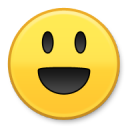
But he's a pile of trouble.
LOL, Mac,
Getting out of the house would mean that I actually had the time to do so! Wally is just there, so it's easy. But I will try and make some time today (yeah right) to get out and get some pic taken.. maybe at the pond. But I doubt it will be at sunset. BTW I love thatformattingof the photo above. Just beautiful!
That is a beautiful shot AM!
Ok, gotta get outside and try this some more.
LOL, aren't they though!? But well worth it!
Got outside this evening and tried tilting the camera angle. Got a bunch of shots and I liked this one...
It's weird. Sometimes minute changes make a big difference and sometimes it's hard to tell. I imagine the better the camera the morenoticeablethis is. But what I am starting to see is how if tilted away from light, it wants more light, and the opposite is true also.
That's a real nice, spiritual scene, Larry. Next time you are photographing a sunset, compose so that the sun is left or right of center about a third of the way from the left or right edge and a third of the way above the base/bottom of the frame. Take several shots ... I think you'll be quite pleased with the variations.
Looking forward to more from you.
Thanks A.M. I'll give that a shot!