How to Post Images/Articles to the Photographers' Group

Welcome to New Photographers' Group Member, Bob Nelson ...
Bob asked about posting articles and images to the Group and I thought I'd respond via this article.
I think the best way to go is to ...
1) Click on the FORUM TAB at the top of the FRONT PAGE
2) From the FORUM PAGE, scroll down to the PHOTOGRAPHY and ART link and click on it
3) Click on the + ADD link at the top right
4) Put in the DISCUSSION TITLE where indicated
5) WRITE YOUR ARTICLE in the large rectangular area (as per articles in general)
6) To PLACE IMAGES ...
a. Just above the TOOL BAR (above the "Font" Menu), find the word "Add"
b. Place your cursor over the SECOND ICON FROM THE LEFT ... it will say "Image."
c. Click on the IMAGE ICON ... that will open an "ADD IMAGE" dialogue box
d. In that box, next to the word "File" is a RECTANGULAR FORM
e. Click the word "Browse" to the right of that form ... it will take you to your computer
f. From your computer, choose the image(s) you want to add ... depending on your computer/operating system ... when you click on/select the image to upload, you will see the word "Open" or "Send," etc. . Click on that and the image file name will appear in the RECTANGULAR FORM. Click "CENTER" to the right of the word "Layout." 
7) Add "tags"
8) Click on "Add Discussion"





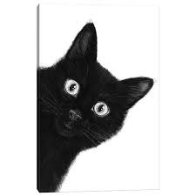
Feel free to ask questions.
Here's a link to some excellent images from Bob Nelson