For Group Owners

Managing Groups 101
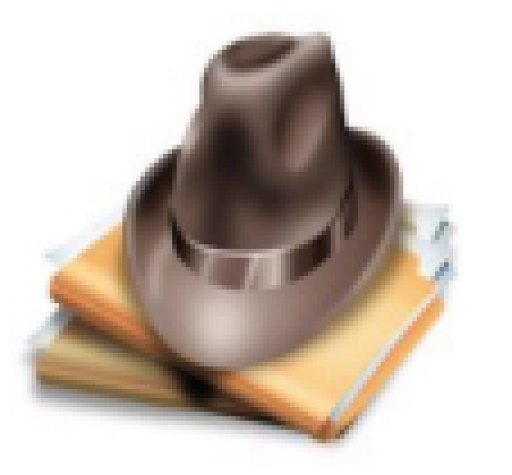
If you are a private group owner or administrator, you must admit members into your group. When someone requests membership, you will receive an email telling you that they are requesting membership. So, here's what you do:
- Go to the group page, the first page of the group.
- On the right hand side, you'll see a listing of members, by their avatar. The avatar of the person requesting membership will be highlighted in yellow. Click on their avatar!
- A menu will pop up, with 3 boxes-- Status, Discussion participation, Topic authorship... That may not be absolutely perfect as to what they're called, but it is what it is!
- Click the status box, which changes it from inactive to active, and they're in!
Easy!!!
Hope this helps someone! 

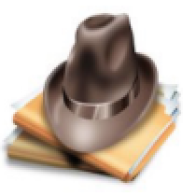
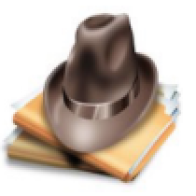
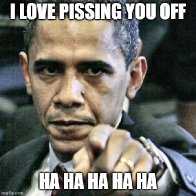
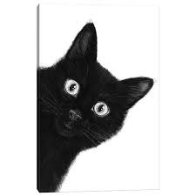

I didn't try to get groups to work, when we were testing!