Here is another one, Mac. The words appear blurrier than in the original but a bit better than the last one. This photo was taken with the Canon PhotoShoot.
Here is another one, Mac. The words appear blurrier than in the original but a bit better than the last one. This photo was taken with the Canon PhotoShoot.
Use a lighter color for the text and it will pop! Where the foam atop the wave appears, move the paragraph lower so the lighter text will have good contrast.
Keep doing these … they are touching and appealing.
Thanks, Mac. I will try. I use pixlr for the program. If you know of a better one, I would be happy to try it. I can adjust colors on pixlr so I will make an attempt. The only thing I don't know is how to edit the text on the photo in it! But I can use a fresh copy of the photo.
I can adjust colors on pixlr so I will make an attempt. The only thing I don't know is how to edit the text on the photo in it! But I can use a fresh copy of the photo.
Unless the text is what is an "unflattened layer," it won't be editable in a saved image so you'll likely have to do the fresh copy.
I don't understand working with layers yet. Haven't tried to, Mac. When I have enough time to sit down at one stretch, I will try playing with layers. For now, I will just use a fresh copy. Thank you.
I don't understand working with layers yet. Haven't tried to, Mac. When I have enough time to sit down at one stretch, I will try playing with layers. For now, I will just use a fresh copy. Thank you.
O.K. … there are many ways to accomplish the objective; I'll help with whatever I can.
Here is another one, Mac. The words appear blurrier than in the original but a bit better than the last one. This photo was taken with the Canon PhotoShoot.
Here is another one, Mac. The words appear blurrier than in the original but a bit better than the last one. This photo was taken with the Canon PhotoShoot.
Use a lighter color for the text and it will pop! Where the foam atop the wave appears, move the paragraph lower so the lighter text will have good contrast.
Keep doing these … they are touching and appealing.
Thanks, Mac. I will try. I use pixlr for the program. If you know of a better one, I would be happy to try it. I can adjust colors on pixlr so I will make an attempt. The only thing I don't know is how to edit the text on the photo in it! But I can use a fresh copy of the photo.
I can adjust colors on pixlr so I will make an attempt. The only thing I don't know is how to edit the text on the photo in it! But I can use a fresh copy of the photo.
Unless the text is what is an "unflattened layer," it won't be editable in a saved image so you'll likely have to do the fresh copy.
But I am sure the results will be strong.
I don't understand working with layers yet. Haven't tried to, Mac. When I have enough time to sit down at one stretch, I will try playing with layers. For now, I will just use a fresh copy.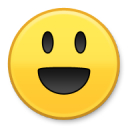 Thank you.
Thank you.
I don't understand working with layers yet. Haven't tried to, Mac. When I have enough time to sit down at one stretch, I will try playing with layers. For now, I will just use a fresh copy.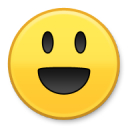 Thank you.
Thank you.
O.K. … there are many ways to accomplish the objective; I'll help with whatever I can.
Thank you, Mac! Will be in touch.
Very nice.
Thank you, John.
Hauntingly beautiful Neetu. A wonder addition to our arts
Glad you think so, dear Perrie. Thank you.