The flair allows for symmetry as you correctly note … but rather than have two separate flowers compete for the viewers attention, the "star of the show" so-to-speak, is centered and on the bottom horizontal third.
I love the combination of bright vibrant colors blended with the more subtle colors and textures. Very interesting and effective combination of the two aspects that are equally enhancing of the each other.
I have a couple pictures of flowers but I don't have any photoshop type tools on this laptop. It seems like it would be painstaking to change the background.
I use a free (no cost) photo editing tool called "PhotoScape". It has many options for editing, and even many choices of frames - a frame always makes a photo look better. Download PhotoScape and give it a try. I had to experiment a bit with it at first but I really like using it.
Here's something that might negate the need to change a background … fill the frame with the flower to the extent possible and use the widest f-stop your lens provides; that might blur the background enough so as not to be a distraction.
Nothing ventured, nothing gained.
Looks like a good start to me.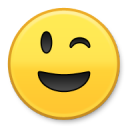
Nice, I like it.
Nice avatar.
It's beautiful. Symmetry should light up two flowers, no? Just throwing this out there for consideration.
The flair allows for symmetry as you correctly note … but rather than have two separate flowers compete for the viewers attention, the "star of the show" so-to-speak, is centered and on the bottom horizontal third.
Interesting. It's beautiful. Thank you.
I love the combination of bright vibrant colors blended with the more subtle colors and textures. Very interesting and effective combination of the two aspects that are equally enhancing of the each other.
Very nicely done.
I once had some ideas as well. (sigh)
Pursue those ideas via whatever means takes you in the direction you wish to go … the "destination" is often not as satisfying as the "journey."
What I meant was I already posted them on your previous article.
Well, hope you will post some more.
Okay, here are a few new attempts:
1.
2.
3.
4.
I like 3. particularly because the "softness" usually associated with florals is well-illustrated.
Is this what you mean?
Excellent … Peonia Flowers (I think) … perfectly vignetted and softly focused!
I like the softness and the warm color tones. The overall image is very pleasing.
Posted a second flamboyant flower.
Love the second one.
I have a couple pictures of flowers but I don't have any photoshop type tools on this laptop. It seems like it would be painstaking to change the background.
Possible you could copy a flower and paste it as a layer on a background you prefer.
See if this works. I can never get pictures to do right.
I use a free (no cost) photo editing tool called "PhotoScape". It has many options for editing, and even many choices of frames - a frame always makes a photo look better. Download PhotoScape and give it a try. I had to experiment a bit with it at first but I really like using it.
Here's something that might negate the need to change a background … fill the frame with the flower to the extent possible and use the widest f-stop your lens provides; that might blur the background enough so as not to be a distraction.