Problems on the site
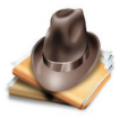
Hi NewsTalkers!
I am writing this to keep the NT membership in the loop about the problems on the website. I am very aware of the fact that the site is having major issues. That people are having their computers freeze up and crash. That they can't sign on and are having problems posting. I am hearing you and care. Here is the the status of things and where we stand.
I have written Ning several times and I have heard back only once, and it didn't address our major issues. My guess is that with the second buyout of Glam Media by Mode Media, and the very slow roll out of 3.0, Ning has decided to provide very little help to the old platform.
This leaves us with a problem. I am very busy looking for a new platform to move to, since Ning doesn't seem to be responding to me, but we have a ton of archived material that I am sure you don't want to lose. One of the many issues, that I have been looking at is if I can move our archived material or do I have to start from scratch. My advice would be to save any articles that you have posted here on your computer, incase I can't find a way to move our material. But let's hope I can find a platform that I can do this with.
I appreciate your patience during this transition. I am still hoping that Ning will fix this and that we can stay here when they get 3.0 up and running, but I have to be ready with something else incase they don't.
I will keep you updated every step of the way.
Perrie~
Resident Advisor
Tags
Who is online
50 visitors

Everyone hang in until this is corrected!
Sorry you are having to deal with this! Thanks for the head's up!
Perrie
Thanks for the update
I'm not having any tech problems at all with NT.
Thank you, Perrie, for doing your best to help us out and keep us posted.
No problems here. One day last week the page loading was iffy but nothing since.
Strange how it comes and goes. Earlier it was awful, now for the last half-hour, it's just fine!
I haven't had any problems since my BIL installed "Kaspersky" on my computer.
I got to this point -- that's not been the usual; as I type this, the icons at the top of this comment field are not showing. I will copy this then try and post it. Hit or miss for weeks -- more miss than hit.
Sounds like a malware/adware issue to me.
That might be, but it wouldn't be affecting just this one site. My advice to all my members is to run a scan.
If pages are loading slowly only in Google Chrome, then try the following suggestions. Click each link to see more details.
Open pages in an incognito window.
If pages open normally in an incognito window , this may indicate an issue with any extensions you may have installed or with your browsing data, both of which are temporarily disabled when you are incognito. Try the following solutions:
On Chrome only:
Remove malware from your computer or browser
If youre being redirected to one of these known sites, please visit the forum for more information:
In the meanwhile, I will be removing both the photo module and the video from the front page and we will see if that fixes anything.
Chill out PH--- worst case scenario is we lose the deathless prose posted on NT? OMG!!! Comes under the heading of 'blessing in disguise', IMO. I haven't noted the reincarnation of Shakespeare or Proust popping up in any of the comments thus far... If/when you do find another venue, how about losing everything in Heated Discussions during the transfer-- just sayin'.
Put a bandaid over the little camera lens on your computer until you want to use it. I'm serious.
If ANY of you have seen this, I want to apologize and will immediately commit Hari Kari.
OH MY GOSH. I don't know how to turn the dang thing on!
Ok, this is going to sound silly, but it is a thought.
I have boocoos of trouble at work, but it is an old computer, at least 6-8 years old. I have absolutely NO trouble with my new computer. Could it be that Ning has changed some coding so that the older model computers are having problems?
Please don't stone me with your bic pens...
I am running a new computer and I am having only occasional problems. I think that some of the problems might be coming from computers not being updated. Still, it doesn't explain why only on this site.
LOL, don't think that hasn't cross my mind.
It might be a good idea...
Unfortunately I have an update or two, seemingly every day...
It was just a thought!
That is my feeling as well. I run on a new computer at work , and while I have the occasional issue here, it's nothing compared to the problems I have at home on my 8 year old computer. I've got a "geek" coming over to look at the computer and network in a couple of weeks and hope that they can resolve some of these issues.
BF, tell me the truth, have I been doing this and don't know it?
 I believe in order for the camera to be "ON," an application that controls the camera must be launched and, when on, there should be some light or other indicator -- this is for a MacBook Pro.
I believe in order for the camera to be "ON," an application that controls the camera must be launched and, when on, there should be some light or other indicator -- this is for a MacBook Pro.
Click the screen shot in my comment for a better view.Thanks, dear A. Mac. I've never used the camera, nor have even seen the light on, but will putting something over it immediately. I think I'm safe... At least so far.
Thanks for your timely research!!! I don't download something unless I think it is safe, and never go to a site that is unfamiliar, or strange. Too many scams running around.
Thank you, Mike!
There is something else that I've noticed lately. THIS IS NOT A COMPLAINT, I just thought it might help solve the puzzle.
When at work, and I click front page, to go back to the front page, it goes. When at home, when I click front page, it has a little drop-down menu, and I have to click front page again, to get back to the front page.
I don't know what this is about...
I think it is IE at work... Plus their blocking of sites.
Yeah probably, though I supposedly have good malware protection on my home PC.