American Genre Scenes of Yesteryear
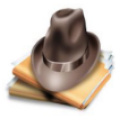
Within the past year, I was given about 1000 Magic Lantern Slides (in boxes very much like these). The slides are heavy (two pieces of glass sandwiched and taped together, one piece of which contains a translucent image). Each slide is obviously fragile and, because none were made after c. 1930, those remaining vary greatly in terms of condition.
Many are one-of-a-kind and literally represent moments-in-time. By digitizing the images using scanning and image-editing techniques, any given Magic Lantern slide can be improved (when required) and rescued forever.
GENRE in Art and Photography
A style depicting scenes from ordinary life, esp. domestic situations.
Here are some recent restorations that fit the mode.
 Some back road in Washington State, c. 1915
Some back road in Washington State, c. 1915
All Rights Reserved/A. Macarthur




As always, comments, research-type information and photos in the same vein are welcomed and encouraged.
Mac,
Got a great title for the first one: "Dueling Cameras" (or maybe the guy took the shot into a mirror).
On the second one, you actually may be able to identify the people in the picture. If that's a Washington State license plate, the DMV or Historical Society may have a record of the car's owner.
TTGA,
I may try to learn the identity of the driver and (spouse?), but, I would not know them or their descendents (except in a very unlikely coincidence). If I get curious, I'll pursue it.
The old hard rubber tires on the car were quite the deal back then, notice though they still didn't have treads back then. Not real dependable in snow or mud and most roads weren't paved in those days.
The fist photo looks like a young Larry Hampton. lol
And the second Bonnie & Clyde.
Nice Photos.
I've seen roads that look just like that. Looks like my grandparents. Great old photos.
The slides are positives, not negatives, as I see. What is your step-by-step procedure to eventually download (upload?) them to the computer?
Mac, I have a question.
I have an old photo, dated on the back 1895. It very thick, almost like cardboard. I do know the people in it. It broke in half years ago and I've had it protected for a number of years.
My questions are, what type of photo is on cardboard or the like. Can it be repaired?
I can do that Mac. It may be awhile, since it's packed away in a storage locker. I'll let you know as soon as I can get to it. Thanks for the help.
Egilman,
I just checked the key wording based on the handwritten caption on the slide; it says "Near Olympia, Washington." At some point I will find the slide and double check. After restoring 100 or so, I refined my process and have been combining "re-restoration" with new ones. Hopefully I'll come across this one soon and see if possibly I misread the caption, or, if it was captioned incorrectly by its original owner.
Step 1) Clean the outer surfaces of the slide; many have air bubbles and "glue" spots sandwiched between the glass and, opening the sandwich is a risky deal. Where the spots are on the emulsion the image itself, forget it -- I tried to clean a damaged slide that had no useful purpose but as a test case anything other than a brushing or air cleaning ruins the image. In the restored images, I "remove" bubbles, stains and even some broken glass (cracks) digitally; very tedious and rarely perfectly "cleaned".
I asked one of the agents representing my work, if it might be a good idea to not be entirely zealous in the restorations of some images "because the 'old' photo look' is part of the charm." She agreed.
Step 2) I place a white translucent piece of plexiglass (from an old light table) against a window and use daylight (overcast is actually better than bright sunlight -- no shadows from the backyard trees -- nice even soft lighting) rather than a scanner or artificial light as my illumination.
Step 3) I lean a slide at a very, very, very slight angle against the plexiglass (to defeat gravity and to prevent the need for my placing it on a table or floor and breaking my neck looking down at it).
Step 4) I place my camera on a tripod the camera is my "scanner" (isn't that what a digital camera is, a scanner?). I use a Nikon D7100 (24 MP) and a Nikon 18-300mm zoom lens (a great lens, clean shots through the entire range). I align the camera height with the slide's height and tip it just enough to negate the slight angle of the slide from the perpendicular to the floor -- no distortion -- but even so, the D7100 has a distortion correction feature, so does Photoshop Elements.
Step 5) The lens allows me when fully zoomed in at 300mm, to autofocus as a macro lens I'm talking "inches" from the slide. I set the release on a 2 second delay so the "scan" of the slide is not blurred by my pressing the release. I zoom in until the image fills the frame, take two shots, one at "correct exposure," and one at 1/3 stop underexposed one or both are usually good-to-go. I shoot in RAW file format (I make all the decisions, unlike when shooting in JPEG format where the camera makes edits before recording to the memory card).
Step 6) I remove the memory card with my images, put it in a card reader connected to my computer, do the restorations/edits, convert the RAW files to JPEGS as per publisher requests and save the finished image to a folder on my computer (and back it up on an external drive).
NOTE: Here's a great feature that comes with using the D7100. Magic Lantern slides are roughly 3"x3". But a full frame RAW file of the slide (as explained above) gives me, in most cases, a 300dpi, 11"x17" or larger image for printing or publishing (which can be scaled!).
Be happy to answer questions.
Buzz,
In this comment, Mac gave a pretty good description of the method he uses.
As Mac pointed out, a camera is a form of scanner. It does, however, require a certain amount of equipment and skill. Most particularly, the picture must be mounted with adequate lighting and the camera must be securely attached to a tripod. Any movement at all will degrade the level of detail. A scanner is easier for the amateur, if it's capable of enough detail and can handle the stuff you're trying to copy. Most scanners, mine included, can handle anything up to a standard sheet of typing paper. The slides Mac is copying don't work as well by the scanner method, so he uses the camera method.
By the way, Mac, I found by experimenting that my scanner is capable of, not just 1200 dpi resolution, but 2400.
The ultimate key is in the re-sizing and re-sampling.
I have a Nikon 5000 film scanner but it only scans 35mm slides and negatives no good for the Magic Lantern slides or prints. Depending on how a scanned image is to be used, size and resolution vary.
Absolutely beautiful analysis Egilman. I blew it on the plate. When I zoomed it in, the state letters were fuzzy and I saw WA because the caption said it was in Washington; so I saw what I thought should be there.
Thanks for that detailed explanation A.Mac. It's too complex and time-consuming a procedure for me to do more than a few of them (if I had them). From start to finished product for each slide, how long does it take you? In your case I'm sure it's a labour of love so it would be your pleasure, but in my case I think I would use TTGA's suggestion and just use my scanner.
I have a simple HP All-in-one scanner/printer/copier that cost me, 7 years ago, only the equivalent of around US$60. Where HP grabs you is with the toner cartridges. They are small and expensive, requiring frequent replacement. Fortunately there are locally made recycled ones that cost about 1/4 of the original price.
Buzz,
First, RE: HP toner cartridges. Before you shut off your computer, shut off the printer -- I think that caps the the jets and reduces drying.
Second, if you want to scan your photos and e-mail them to me or post them in a discussion, I'll see what additional editing/restoration I can do and e-mail them back or, post them in the discussion.
As for time involved -- I always photograph/scan 9 or 10 in one session then restore them. But, if I did one from start to finish not counting research time, I'd say about 10-15 minutes from click of the shutter, to upload to computer, to resizing, to writing caption, description and key words (that's if restoration is minimal).
Rough estimate.
I always turn off my printer before I turn off my computer, but sometimes I use the printer just for copying whereupon it runs independent of the turned-off computer.
Unfortunately most of the more historical (mostly family) photos that I have (and I have many, saved from the estates of deceased grandparents, aunts and uncles, etc) have been left in a big cardboard box stored with my daughter in Toronto so I don't think I have any to send you, but I'll look through what I brought with me.
When I hit the PA MegaMillions Lottery, I'll underwrite your trip to Philly via Toronto where you can pick up the cardboard box, bring it to Philly, leave it at my house, after which we'll go fishing in the Poconos for a few days, after which we'll return to Philly and see what we can do with the photos in the box.
Sound reasonable?
Washington liscense plates
Thanks for the link OM!
No problem Mac. I'm thinking Washington was abreviated as WN, before it became WA, eh?
The first one "The Magician"
The second one "I told you to turn right!"
These are really cool Mac!
"The Magician"?
Not sure how that applies.
But I'm willing to listen.
Otherwise, how are you?
Sometimes when you beat around the bushes,things become less ambiguous. (a.k.a. in focus ) nyuck, nyuck nyuck...
I haven't looked at the pictures on this site, Washington State Historical Society , but maybe someone from the site can help. They might even recognize the spot. I've connected to some real helpful people in Genealogy sites that way.
Once I relocate the slide, I'll photograph the handwritten caption, "Near Olympia Washington." Some of the slides were numbered and some were not -- some captioned, some not; and some have neither.
Once I get through the entirety, I will arrange all with numbers in sequential order and hope to fill the gaps based on subject matter -- I can't imagine that will be anything less than frustrating. Then I'll post those slides with good but identifiable subjects and hope some of you can nail some.
First-things-first though; I have one agency that loves getting my digital restorations and that agency is actually a conglomerate of agencies that markets world-wide!
I appreciate the interest and effort and knowledge shared here -- I wish you were all in the neighborhood so we could hang out at my place, look at the slides, eat, drink, talk that would be perfect!
Thanks my friends.
One day I'll e-mail them a low rez file and see what they think.
Thanks once again OM.
Of course, I love these!!! They are wonderful!