How to post a picture/photo to an article or comment
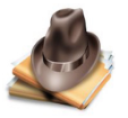
How to post a picture/photo to an article or comment
1. Above the window you open, you will see on the 3rd row of icons what looks like a square bit of film strip next to the smiley. Click on it and it will take you to a new window where you should click on "Upload an Image".
2. That will open another window that has 4 items to choose - the first one is "size" (I usually choose 512). The next one is "position" (if what you post is smaller, you could put pictures right and left, but at 512 they are too big so I choose "normal". Next is "margin" and I choose "none". Then you click on the last one and it will open your images or whatever location you choose at the top of that window.
3. When you have chosen the image, just click on it twice and it will take a little time to load, then it will appear on your original window.
4. If you then click on it, it will show little squares on each corner and you can use them to adjust the size of the photo as it will show on your original window. You will find that you have to probably lessen the size leaving a fair margin on the right, or it will run off the page when you finally click to post it.
That's the best explanation I can give. It may take a little experimentation to get it absolutely right."


Well done, Buzz, and thank you for adding this great explanation to help our new members. (smile)
Thanks for posting this, Buzz.
I am working on a publisher-submission deadline that includes about 400 images … each image must conform to specifications as to size, resolution and file format, keywording, and, each full resolution image must be accompanied by a low resolution duplicate.
Again, thanks for posting this … I hope to be back in full-mode soon.
Thanks, Buzz! Well done!