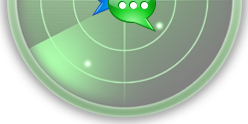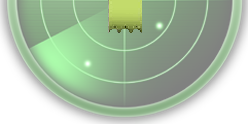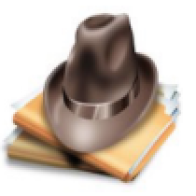Don't want to upgrade to Windows 10? You'll download it WHETHER YOU LIKE IT OR NOT
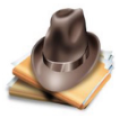
Microsoft would really, really, really like you to upgrade to Windows 10. So much so that even if you've opted not to request the upgrade, you'll get it anyway, even if you never intend to install it.
The software giant confirmed to The Register on Thursday that it's been pushing out the necessary files for the upgrade to Windows 7 and Windows 8.1 systems via Windows Update, even if you haven't bothered to "reserve" an upgrade using Redmond'sadware app. [ 1 ]
"For those who have chosen to receive automatic updates through Windows Update, we help customers prepare their devices for Windows 10 by downloading the files necessary for future installation," a Microsoft spokesperson told El Reg via email. "This results in a better upgrade experience and ensures the customers device has the latest software."
The trouble with this, of course, is that the upgrade to Windows 10 is no common system update. The actual amount that will be downloaded and stored on your system varies. But by way of example, the install media we have for the 64-bit version of Windows 10 clocks in at around 3GB.
Being forced to download that is bound to be a burden, not just on systems with limited disk space, but particularly for people with metered data connections.
Redmond was careful to say that these unwanted bits will only be pushed out to people "who have chosen to receive automatic updates through Windows Update." Yet receiving automatic updates is the default setting, and switching it off, of course, means you'll be endangering your system by not receiving potentially critical security updates.
There is a bright side for those worried about their disk space, though. Microsoft told The Reg that it is possible to remove the Windows 10 update files using the Disk Cleanup utility .
"Those who remove the Windows 10 upgrade files can still upgrade later," the spokesperson helpfully said.
No word on what you should do if your internet bandwidth is at a premium, though.
As far as rationale, The Register was told, "This is an industry practice that reduces time for installation and ensures device readiness."
[ LINK ]
Tags

 Randy
10 years ago
Randy
10 years agoI DL'd it. Didn't see any really better then the 8.1 that came pre-loaded on this laptop (Dell), so, after much arguing with MS about why there was no return to 8.1 button in my Recovery, they put one in and I went back to 8.1. It's hard to explain why I didn't like 10, beyond saying it felt wrong. It felt incomplete. It didn't give me the warm fuzzy feeling I used to get from ME or even Vista Premium. My rating of Windows 10 is, what's the point?

 seeder
Jerry Verlinger
10 years ago
seeder
Jerry Verlinger
10 years agoI don't have a limited disk space problem, nor do Ihavemetered data connections.
And, I have not chosen to receive automatic updates through Windows Update. "Yet receiving automatic updates is the default setting, and switching it off, of course, means you'll be endangering your system by not receiving potentially critical security updates." That is unless you check any pending updates and choose which updates you want to download.
I also have Norton 360 Security installed and although I hve had to call in a Norton
There is a bright side for those worried about their disk space, though. Microsoft told The Reg that it is possible to remove the Windows 10 update files using the Disk Cleanup utility .
Maybe.
That is if MS is being 100% honest and nothing

 Randy
10 years ago
Randy
10 years agoI still have auto updates on my laptop, but am going to switch it off. I got some automatic downloads on my desktop (OS Windows Vista Premium) and after about 20 minutes my mouse would freeze up. The pointer just sat there until I rebooted. I finally restore to before the latest batch of updates and turn auto off and it stopped he freeze ups. Since I don't know which one was screwing up my mouse, I'm just not going to install any of them.
One of these days when I am incredibly bored I'll down load them one at a time (creating a restore point before each) and see if it freezes my pointer. If not, I'll leave it and try the next one. Once I find the offending one I'll just leave it sit there waiting to be downloaded.

 seeder
Jerry Verlinger
10 years ago
seeder
Jerry Verlinger
10 years agoIt's hard to explain why I didn't like 10, beyond saying it felt wrong. It felt incomplete. It didn't give me the warm fuzzy feeling I used to get from ME or even Vista Premium. My rating of Windows 10 is, what's the point?
That's a pretty apt description of the feedback I'm getting from people who have gone to 10. No one seems to like it.
I never even wen to 8 and I intend to stay right here on 7 until I hear positive feedback about some upgrade somewhere in the unknown techofuture. (I think I just made up a new word)

 seeder
Jerry Verlinger
10 years ago
seeder
Jerry Verlinger
10 years agoI turned automatic updates off long ago... and select what I want to install.
I did the same thing, but for me it's more about when than it is what. I usually don't know what the F theirinstallinganyway, it's just that a download would suddenly start and cause me to lose something I hadbeen working on for an hour.
I can't even schedule a time for DLs,becauseis is no time when I'm not liable to be on my 'puter, 4 - 5 p'clock in the morning is nothing unusual for me. It's 2:01 am right now, and I'm good for at least 2 more hours.

 seeder
Jerry Verlinger
10 years ago
seeder
Jerry Verlinger
10 years agoafter about 20 minutes my mouse would freeze up.
Did you try getting it earmuffs?