
Guide to the Publisher
Why Do We Need A Publisher?
NewsTalker’s underlying platform provides native support for three types of articles: Blog, Discussion and Group Discussion. Blogs are for authors (or columnists) to produce and publish original content. Discussions, in contrast, are less formal. A discussion can be original content or it can be a seed. A seed is an article whose original content was written by a third party author. Seeds always reference the original content with a link. Group discussions are like discussions except that these are localized within a group. Only group members can participate in group discussions.
The three types of articles are handled very differently by the platform. This makes it difficult (especially for new members) to figure out how to publish articles on NT. It also makes it difficult to access one’s collected works.
The publisher unifies the three types of articles (blogs, discussion and group discussions) into a single concept – an article. It provides a central spot to manage one’s collected works and to create, update, delete, lock, unlock and discard articles.
Publisher Menu
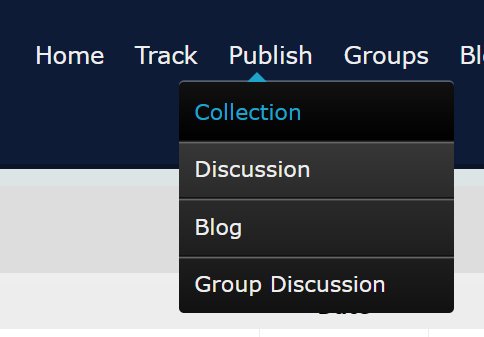
On the main menu you will find a Publish menu item to the right of Track. This menu provides four options:
- Collection: Manage your collected works
- Discussion: Create a new article as a discussion
- Blog: Create a new article as a blog
- Group Discussion: Create a new article as a discussion with a group.
The Discussion, Blog and Group Discussion options are largely self-explanatory and will be treated later. We will begin with the first menu item: Collection.
Collection
Collection is basically one’s collected works on NT. It is your NT ‘book shelf’. It holds all ( up to a maximum of 500 most recent articles ) blogs, discussions and group discussions and provides a convenient means to manage your collected works.
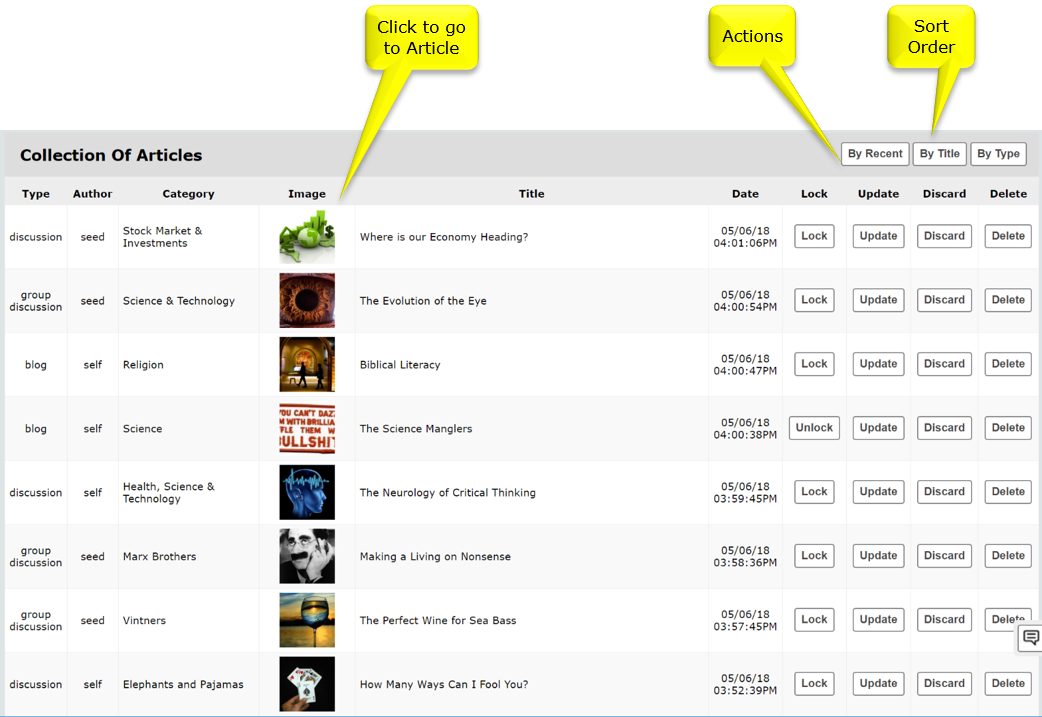
At the top right are three buttons to sort the collection in various ways:
- By Recent – Reverse chronological order by update date and time
- By Title – Alphabetically by Title
- By Type – Grouped by article type (blog, discussion, group discussion). Within each type, original content work will appear before seeds .
Click a button and the collection will be sorted accordingly.
Each item in the collection is an article. The image is the identifying image for the article. Click on this image to navigate to the published article (where others can add comments).
The action buttons are on the right - one set of buttons for each article. The buttons are as follows:
- Lock – Lock the article. (When an article is locked, this button will read as ‘Unlock’)
- Update – Navigate to the update page to edit this article
- Discard – Remove this article from the collection. (The article will still exist.)
- Delete – Permanently delete the article.
The Discard function only affects the Collection. If you discard an article it will no longer appear in the Collection. It still exists and can be accessed through history (or other means). Discard is useful when you have articles that you no longer want on your ‘bookshelf’ but you do not want to throw them away. If you change your mind, simply edit the discarded article and check the ‘Add to Collection’ field.
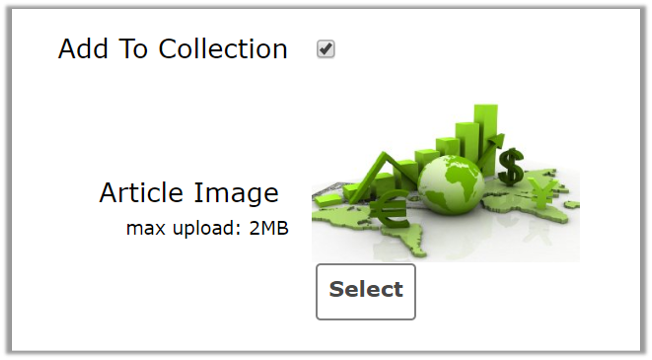
Creating an Article
The remaining main menu functions enable creating a new article as a discussion, blog or group discussion. The functionality is largely the same for all three, so we will focus on the most common usage – the discussion.
When you click on the Discussion menu item the system provides an empty form for you to create your new discussion:
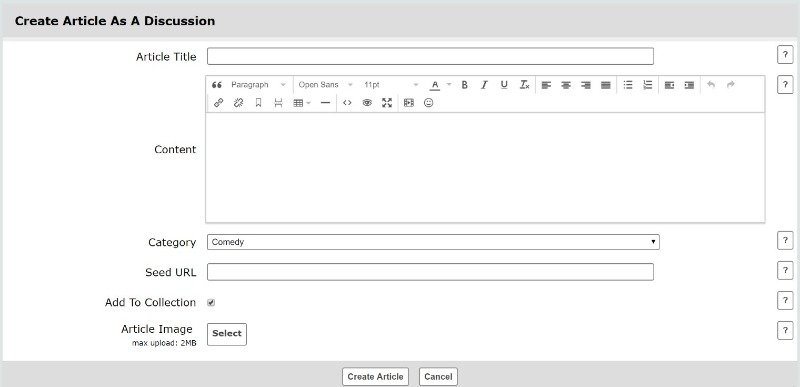
The fields are mostly self-explanatory, so we will skip to the ‘Seed URL’ field. This is where you paste the URL of the external original work you wish to seed into NT. This must be a fully qualified URL (e.g. https://www.somedomain.com/somearticle.html ). By including a URL you implicitly inform the system that this is a seed (rather than original content). In turn, the system will wrap this URL into a button on your article that offers a convenient (and obvious) way for your readers to go to the seeded article. The actual button is shown below:
If you leave the ‘Seed URL’ field blank (for discussions), the system will consider this original content and will include it as your most recent work in the Columnists section on the home page.
The ‘Add to Collection’ field is automatically checked. Leave it checked and this article will be included in your collected works. Uncheck this field if you do not wish this article to be in your collected works. Usually one will leave this checked.
The ‘Article Image’ field is where you select the image that identifies your article. All three types of articles now can associate a distinguished image.
Updating an Article
With the Publisher, every request to update an article will bring you to the unified forms of the Publisher. Here is what will show when you hit the update (gear) or press the Update button on the Collection:
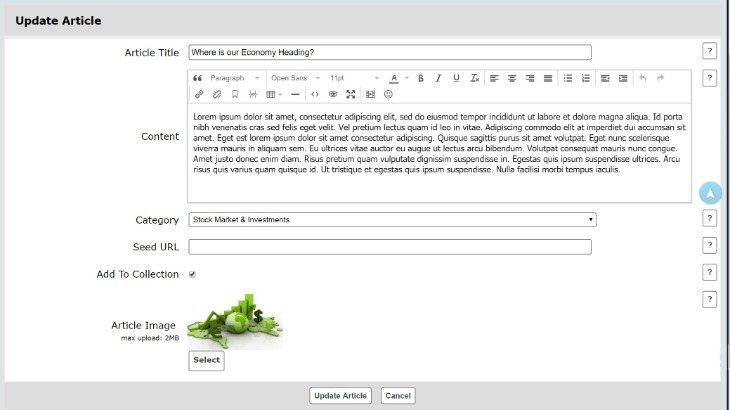
Summary
Blog, discussion and group discussion are the three types of articles supported by NT and the Publisher. The Publisher unifies the treatment so that everything is logically an article. It also provides main menu access to create a new article and to manage existing articles via the Collection.


The Publisher will be installed later this evening.
Very nice TiG! I look forward to making use of this new feature!
Me too!
YiPPEE! BRAVE NEW WORLD!
It is good that a member of the Beta team is pleased.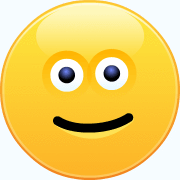
I will be, for sure! (Big Smile.)
Smiles all around. 'Puppy' roll-out soon!
I think you would be pleased since you do so many original content blogs.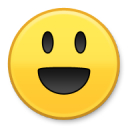
I know! I was aghast or secretly pleased (tee-hee) to see my handiwork 'corralled' for my enjoyment! It took a 'publisher' dashboard to inform me of my resourcefulness! I simply can not believe it. As TiG loves to stress to me, finally, I can display evidence. (Smile.)
Thanks for another great addition to NT, TiG. I am sure the Members will be very pleased with having a new means to publish their Discussions and Blogs, as well as Group Discussions. Well Done!!
And well done to all my fellow Beta Testers on this project, your contributions mean a lot. Great Job!
... and special thanks to the lead Beta member - Raven Wing.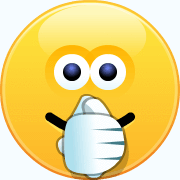
Two Thumbs up for Raven
Thanks both Perrie and TiG....you know that I am always happy to help when I can. This new feature will be a big help to the Members, and I was honored to be asked to participate in the Beta. And.....it is was truly fun as well.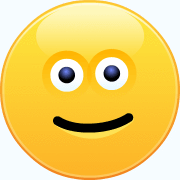
YaY Raven Wing!!! (Smile.)
Thanks Cal, and thanks for your help as well. I takes a good team working together to test a new feature or product. Some team members may catch things that others may not, and it all adds up to a better end product. JBB was also in on this Beta, so let's not forget thank them too.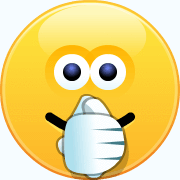
Might as well list the Beta team:
Raven, Calbab, JBB, Dulay, Bob Nelson and Gordy
All deserve our thanks. But I hope you know that all this talk about Beta testers is jinxing this launch.
How? I think it is only fair to thank those who helped with the Beta. That is only a matter of courtesy I should think.
That was a joking reference to software engineering superstitions.
Kind of like the law of software nature that something will always fail during a demo.
"That was a joking reference to software engineering superstitions."
Ahhhh....OK. Never heard that one before, so please excuse the lack of understanding. (grin)
Although, I have had this happen more than a few times when demo-ing new apps in the classrooms. While the issue can be resolved readily, it gives the students a good laugh at Teacher's expense. (grin)
I just watched a live demo of the new TiVO and Amazon Echo (Alexa) in which one can speak (to Alexa) and control TiVO. Thus instead of the remote, one simply talks to their TiVO.
Live demo Raven.
When the project manager started the demo, he asked Alexa to display the Guide. Alexa responded with 'I do not know how to do that command'.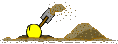
They then tried several times and failed until finally the VP of the product line got real close to Alexa and asked for the Guide.
Live demo. Worst friggin' nightmare. (Did they not test this first in the room where they were going to demo??)
Oh crap!! That would be a disaster!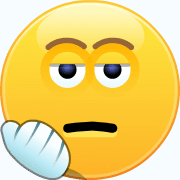

I was once giving an instruction demo with a new app when the projector I was using went dead. Nothing I did would get it running again. So.....I used the white board that was in the room and did my best to copy the steps that were in the guide book. Not exactly as good as with the projector, but, at least I gave them the idea on the functionality and how the app worked. I was nervous the whole time, and I was soooo glad when the course was over.
Not on the same level of disaster as what you were talking about, but, I can relate to what happened in that case.
Arrgh! Disaster-Blaster! Sometimes technology is so finicky. I once gave a computer presentation I diligently worked over to precision. I even walked through it with computer, projector, slides, and notes the night before. Arrived in the AM. The projector device was gone - borrowed - by a member! House on fire! Got it back - connected it into the computer's backside.
Ready - Set - Uhhh??! Nothing appeared on the screen! [Needed: A squad of dancing "Can-Can" Girls .]
Temperature rising. Stress. Sweat beads forming an uncomfortable cool layer on the skin of my back. Punt to printed copies planned for issuance at end of "show." Smiles all around. Inwardly, I'm blowing a fuse! Presentation success!
|
AFTERMATH: The projection device has a trick to it not shared with me: Sequence, sequence, sequence. It needed connecting to the computer prior to the computer being turned on. Borrowed horrors!!
My presentation "performance" redirected to mediocrity, because of a failure of sequence. How brutal! Minutiae will envelope your project every chance it can!
TiG! Keep smiling and remember this: "Never Let Them See You Sweat."
I was going to give a demonstration of some of the new applications from Microsoft at a Retreat for several students. I brought 15 laptops for the students to use from the Community College who I was doing the demo for. Plus, a projector. I made sure that all the batteries for the laptops were fully charged before I left that morning, and had to drive 75 miles to get to the where the Retreat was being held. Some of the students helped me unload the laptops and projector and related equipment.
I found that the number of extension cords and other equipment that the Retreat promised to provide was not there, and none were available due to another group needing some for their own presentation. If I had known I could have brought the ones need from the College. The lack of hook-up meant that some students had to double up, thus, limiting the time each could spend working with the apps. On top of that, the screen was also not there, so I had to improvise and use the bare wall to show the apps on. The visual of the apps on the dark blue wall was less than adequate, but, turning on all the lights in the room helped lighten up the wall, so it was at least presentable.
It was a lesson well learned to not count on others to provide what you need, and make sure you bring your own equipment.
And you're right......never let them see you sweat. You have to think quick on your feet when problems come up.
Raven Wing, I hear you. To this day, I remember to always look for tech 'issues' behind the tech ahead of time! (Smile.)
I hear that. And I always try to prepare for the worst. However, no matter how much I prepare, Gremlins seem to find a way to snafu something somewhere.
I will be happy to volunteer to lend a helping hand to Members who need assistance with the new Publisher, as I am sure others will as well. Sharing our knowledge and experience with those who may need it is also a way to help get Members up to speed sooner.
Thanks for that Raven. The Beta team is really ideal to help people with the new functionality. I will of course be monitoring this article too.
Is the COLUMNIST section of the front page now defunct? I don't see the "original" checkbox in the "Discussion" tab that would send the article to the COLUMNIST section. It appears that all self written articles will now be forced to become BLOGS. Not sure I care for that.
Other than that it looks like a good addition to the functionalities of the site.
The original checkbox is replaced by the SEED URL. If you include a seed URL the system will deem the article a seed. If no seed URL the system will deem your article original work (equivalent to you checking the old original box).
Not a good plan.
The system defaults a seeded article into a place it doesnt belong. (If and when the seeder places the url in the body of the article instead of the box you laid out. )
There will be all sorts of people who fail to put the url where you want it.
What was wrong with just leaving the "Original" check box in there, or have articles default to where they have always defaulted to?
Since new items push the older ones down the array and out of sight so to speak, any placing of non original articles in the original article section makes previous ORIGINAL articles harder to find.
When the ORIGINAL field was first introduced, people had to learn to use it. For seeds, people had to learn to paste their URLs in the body of the article. In any system, the users need to understand what the system offers and how to use it.
Having a special field to hold the Seed URL enables the system to recognize the URL for the seed and act upon it. Initially, you will see that seeds now include a system-generated button. This button wraps the seed url and, when clicked, takes the reader to the seed source article. Also, when a user pastes in a seed url the system will automatically recognize the article as a seed. If that seed URL is removed the system will automatically recognize the article as original. I understand your point about default, but it would be very poor design to have a redundant ORIGINAL field when that is inferred by the presence or absence of a seed URL.
In short, this is a very easy thing for people to get used to. It is a minor change which immediately enables the system give the benefit of a formal seed button.
Great work everyone !
This article should be nailed to the front page somehow, lol
It shows up on four spots on the home page. The trick, always, is to encourage people to read the documentation.
Ok I see where it's "nailed" above the home page , lol.
Check this seed - when I hit the seed 'button' I get a 404 - glitch? Not sure where the "title came from - certainly not the attached poll.
It was just a wrong URL (or Daily Wire changed the URL). I fixed the URL in the seed.
Thanks !
I see Buzz apparently had no issues. Yay !
He did an original photo essay and it's in the Columnist section and on the front page !!!
I thought all articles and seeds, original or not, go to the front page articles, and only those that are not seeds, but are original work, will also appear in the columnists column on the left side. I don't think this system will change that, or will it?
Several people have seeded and ended up in the Columnists section so there must be a learning curve, lol
I would assume that they didn't post the url.
Hi Buzz....From TiG's comment above; "The original checkbox is replaced by the SEED URL. If you include a seed URL the system will deem the article a seed. If no seed URL the system will deem your article original work " The bolding is by me.
Does this help? If you enter the URL of the Seeded article in the slot of Seed URL, it will automatically be shown as a seeded article and will not show up on the Columnist list. Only original articles will be shown in the Columnist list.
There have been a few who have elided to enter the Seed URL and the article was treated incorrectly as an Original article and posted in the Columnist list.
Does this help any?
LOL Thanks RW. I'm sure I understand the new system now. I have already posted a photo essay which appears on the columnists' column, and a seed, which does not.
It is good to see the SEEDED CONTENT in big letters on top of the page. That way there can be no mistake what kind of post it is.
It's interesting that the url itself does not show up, but if you click that banner that indicates it is a seeded article, it opens the original article.
URLs are ugly and complicated. The button hides all that and simply takes you to the seed source.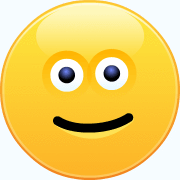
I think it is good that the large header at the top of the Seeded article will take you to the source of the Seed article itself. Sometimes, the person posting the seed will forget to add in the Source, so this way it is already posted for all to use if they wish to see the source of the Seed.Unless, of course, the person posting the seed also omits posting the URL for the Seed, which some have done. Thus, the Seed will mistakenly wind up in the Columnist list. However, there is a learning curve to all new features, but, hopefully, the learning period will be a short span if posters really pay attention to what they are doing when posting their articles/seeds.
and I like the fact that it opens in a new window
I don't know if this happens to anyone else, but on my particular monitor the toolbar at the top of the page (the options embedded in the dark blue page header) is now overpopulated with the addition of another word, and has dropped down to the light blue background just under the header. The white color of the text is nearly invisible against the background, so I have to hover around to get the words to highlight in order to read them.
Would it be possible to allow two toolbar lines to the right of the NewsTalkers logo within the dark blue page header instead of just the one? It looks like there's plenty of room.
Dig, the menu is generated by the platform based on declarations. The format of the menu is thus hidden away in the platform. This is something we have investigated in the past because it manifests on tablets too. Will investigate again and see if we can try something else since it affects monitors too now (at least yours).
Although this was crazy tricky (should not be that way) you should be seeing a more responsive menu now.
I guess it just doesn't like the screen resolution that I prefer on this particular monitor. It works fine on my other monitors, but they are larger and set to higher resolutions.
I investigated different resolutions on this one and it draws the menu inside the banner in everything except the one that I actually want to use. Double line of menu options in smaller resolutions, single in larger, all inside the dark blue banner where the colors contrast nicely.
Figures.
The system I'm using here is an old one, though. Its only purpose is for playing around on the internet. It's my "safe machine", so to speak. No personal data, bank info, nothing. The problem might actually be with my GPU or driver. I think I built this machine in 2008, so it's 10 years old now.
I'll get used to it. It's not that big of a deal. Like I said, it does work fine on my other machines with different resolutions (I just don't play around on the internet with them), so it probably works fine for everyone else.
What resolution (in terms of screen width in pixels) are you trying to use?
1024x768. It's what fits this particular monitor the best (for my eyes, anyway). It's one of the earlier flat screens, and I've re-purposed it for a few different machines over the years. I don't think the physical dimensions of the screen actually became very common in the industry. My other ones are built more widescreen-like.
Here's something funny, though. Even set at this resolution, if I break maximization and manually play around with the width of the window, the menu pops up into the banner at what I'm guessing might only be 50 or so fewer pixels. If I narrow it maybe a 1/4 of an inch in real terms it goes right up there in a double row. So maybe it's not the resolution setting, because the screen isn't actually being drawn any differently, like it would be at higher or lower settings (no change in icon or font sizes, things like that).
It's weird. I wouldn't worry too much about it unless it's happening to other people as well. I don't think I've ever seen anyone else mention it, but you'd know more about user-reported issues than I would.
Okay that makes sense. I do not know why you run out of space at 1024 though - you should have plenty of space for the linear menu.
Will play around tomorrow. Although there are no other complaints, it would be nice to address this. The changes thus far have nicely addressed all the tablet issues we had with menus.
Here are screenshots of it in a regular maximized window, and in an umaximized but only very slightly narrowed window.
I hovered over "Home" on the first one to highlight it against the background. It only overlaps the "s" in NewsTalkers a little, but it's enough to make it drop below. No idea why it just doesn't double it up like in the slightly narrowed window.
I guess I need a shorter username.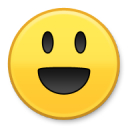
I wonder what it looks like for people with really, really long usernames?
I messed around with the image sizing until I ran out of edit time and never got it how I wanted it. I think you can open them in a new tab to see the parts that are cut off. I was hoping it would show them in original size if opened in a new tab, but I guess it doesn't work that way. I think you can get the gist, though, even as they are.
Again, not that big of a deal. More like a weird curiosity.
Adjustements made. Let me know how things look on your end.
Yeah, the menu is up there where it should be now. Thanks, TiG.
Now, is it no longer possible to post an article or seed from the tracking option? (not that I care)
I want to thank TiG for this. Every time a change of this nature is made a person of my absolutely limited computer capability has to suffer through learning yet another variation. I admit that I was wrong before about the problem of posting an image to head up an article or seed as it has not turned out to be as complicated as I thought it would be, so I guess I'll adjust to this as well.
However, I do have a question. What if a seed does not have an image? Does that mean we have to come up with a relevant image from the internet libraries of images, or can I just post this:
Buzz....you can use any image you like if the article does not have an image. You don't have to use an image from the posted list, you can choose one from the Internet that might suit your article information.
You mean from Track | History? If so, yes those legacy options are still there. They will eventually be phased out but we left the old stuff in place for now to make the evolution less abrupt. The difference is that the legacy buttons like NEW DISCUSSION take you to the new Publisher forms (which are very similar to the old forms). Assuming I get your meaning.
Not sure what NT is supposed to do to accomodate this other than never change. NT is evolving slowly and methodically and the evolution is based on quite sound reasons. The changes have all been incremental and user impact is very much one of Perrie's considerations.
What do you do when you create an original work? For me, I look for an image that expresses my topic. So if I write an article about global warming, for example, I would find an image of a red-glowing Earth (or similar). Same for seeds. If the seed does not have an image (or I think the image is poor) I will simply find something artful that expresses the idea. A picture is worth a thousand words coupled with eye-catching art.
Am I answering your question of did I misunderstand?
You did.
LOL When you ask a double question like that, the answer has to be: "Yes and no." However, both you and Raven Wing did answer my question.
Thanks to all who worked on this. I used it yesterday, and I really like it!
Questions. I posted an article to a group and I didn't finish it. I wanted to see how it looked (photos) so I published it. Now it will only let me edit it and I seem to not be able to delete it. If I publish to I group the delete option is taken away? I need to adjust (frame) the photo but now I am stuck.
Also if I can't delete an article from a group, it will make me not want to post there.
Never mind. I found it under collections.
Are you able to delete? There is no intent to prevent people from deleting their own articles.
I found it. I thought there was a way to delete from the article. I had to go under collections.
I was trying to put together a photo spread yet for some reason when I post the photos I can only get them squished together with text off to the side. Haven't figured it out yet.
Collections will be the main work area for operating on articles. Eventually the older (scattered) functionality will be removed.
Give me a link to your article and I will take a look. There are several HTML / CSS tricks one can use to accomplish this but this falls into the 'advanced' category.
I had the same experience. This did not happen in the Beta, but, does now. It also happens when posting a comment with more than one image in the comment window, even if there I enter down to make room for the subsequent images, they still squeeze together side by side, with the text off to the side. So I have had to stop trying to insert more than one image. And only the top portion of the image will show once it is inserted as well, before it is posted, which makes it hard to tell how it is situated in the comment window, especially, when there is more than one image. It did not do before. I alerted Perrie about that happening a while back and she was going to look into it. Not sure what she found out.
Here is what I see:
The odd thing is that this is editor functionality and NT is using the same editor as Beta. The editor is a third party tool wired into the platform.
If I can get a link to where this is happening I will look into it.
I will try again and give you the link.
It is like I cannot separate the pictures.
Exactly the same problem I am having as well.
I went in and removed the following code from your images:
That is what was causing the problem. The picture you included came with a float-left property which causes the HTML-based editor to try to left-justify the picture.
This is not a bug with the editor (or the platform or NT) - it is simply unfortunate instructions that came with your picture. The problem, however, is that one must go into the underlying HTML/CSS code (using the <> 'source code' function of the editor) to make such a change.
poor coding (in my opinion) - should be using CSS style sheets, less inline coding worries (not directed at you TiG or anyone else, just commenting on the code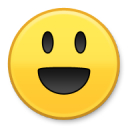 )
)
Here is a link to the place it is happening.
But, as soon as I post the comment, the entire image shows up.
No problem there. This is imported code so it has nothing to do with the editor, the NT platform or NT itself.
Same problem as with ender. I went into your comment and removed the CSS specification:
This is what is causing the problem.
Ah thanks. So it is on my end.
It could be from the image you pasted in. It also could have come from selecting as position 'float left' when you uploaded the image using the editor media tool.
I tried that and it worked. Thanks. I guess I just have to do that with all of my pictures. Bad coding on my end I guess.
How are you placing your pictures in your comments? Are you pasting or uploading?
I was uploading. You are correct though. The fault lies with the user here. When I was uploading I looked at the box, it was set to left when uploading. I set it on normal.
This of course is not about fault but rather usability. It is best for all if NT users are aware of some of the subtleties.
"This is what is causing the problem"
Thanks, TiG. Will this work as well on the other Group comment windows? As the problem exists there as well.
Likely. Float operations cause technical problems. If you see a float specification dealing with an image that is problematic, my first recommendation is to remove the float.
Thanks, TiG, will give that a try.
yes, i know. It's a pain at times to have to take extra steps like that, believe me i know, even if it's necessary.
Image pasted into comment
Image uploaded but using position 'normal' rather than 'float left' or 'float right'.
"Image uploaded but using position 'normal' rather than 'float left' or 'float right'"
Thanks, I'll try using the 'normal' position instead of float left as I normally do and see ho that works.
Worked for me. Everything is doing like it should now. I am just going to keep it in that normal position.
I'll give that a try. Thanks for the additional info. Much appreciated. This has been a thorn in my side for weeks now.
I used the publisher function and I have to say, it is a good function. Everything seems more streamlined and organized. Kudos to all involved in making it happen.
I'm somewhat surprised that the requirements are now also imposed on the groups, in particular private ones that are not exposed to the public.
What requirements are you referring to?
Posting an url and a picture.
You are not required to select an image for group discussions. It will use your group avatar by default.
The seed URL is optional. It is there for your convenience on group discussions.
Also, the idea was to unify discussions, blogs and group discussions so that we can start thinking of all of these as simply articles. This unification will lead to further site simplifications in future versions.
But the seed url is used to distinguish seeds from original work. I will continue in any event to provide urls for all seeds anyway.
I do not see the problem Buzz.
The seed URL is a way to inform the system of the URL for a seed. You would use that only if your article is a seed. And if it is a seed then the system will package up the seed in a convenient button and automatically recognize the article as a seed. Formal recognition of the seed URL enables the system to provide additional functionality down the line.
If your article is not a seed then you do nothing with the seed URL and your article is recognized as original work.
What am I missing?
Je comprende, monsieur TiG. OR, considering where I am: Wo ju dow.
Dear Friend TIG: Many thanks for your "Guide to the ---" articles.
They are informative, useful and very helpful.
We are grateful.
Good work.
Peace and Abundant Blessings Always to You and Yours.
Enoch.
Glad to see they are providing value.
Dear Friend TIG: Indeed they are.
Good on you.
Is there a way for me to delete anything in my publish section that is not a Chaplaincy article?
Or is that putting too fine a point in it?
Some news talkers, whether or not they write original articles, post seeds, comment on either, or or both advise that they need access to articles on chaplaincy for their own pastoral care needs.
I would be easier for them if only the chaplaincy articles were in that section for me.
I would take full responsibility for deleting anything in that section which is other than what they seek for assistance where and as needed and wanted.
Being there for others is the primary reason for time invested on my part in this site.
Making things as accessible and easy as can be would expedite that goal.
Peace and Abundant Blessings Always.
Enoch.
The collections list is strictly for the purpose of the individual member. It is not a list that was intended for others to see. It is basically your own private bookshelf. So what I think you are looking for is very different from the design intent.
One thing you can do, however, is create a group to represent a category of interest. You could create a Chaplaincy group and then create an article (a group discussion) in the Chaplaincy group which serves as an index to all of your Chaplaincy articles. Every time you write an article that you consider to be Chaplaincy grab its title and URL and paste same into the index article. The result would be a group where people could discuss Chaplaincy topics, add their own articles (as they see fit) and always find Enoch's index to his Chaplaincy articles.
If I were doing this, my index article (group discussion) would have one line for each article. The line would show the title of the article. I would then select the title and use the insert link tool in the editor to give the title the URL link to the actual article. Then members can scan for a title that interests them, click on it and they will be taken to the actual article. You might even consider adding a summary (for their convenience).