A Test ~ Looking for a Solution

I notice a great disparity in the appearance of images posted on the site; some are "perfect" in all respects while others -- mine, for example -- seem to lose the "clean, clear and vibrant" look they possess on my computers, and, when viewed on other sites.
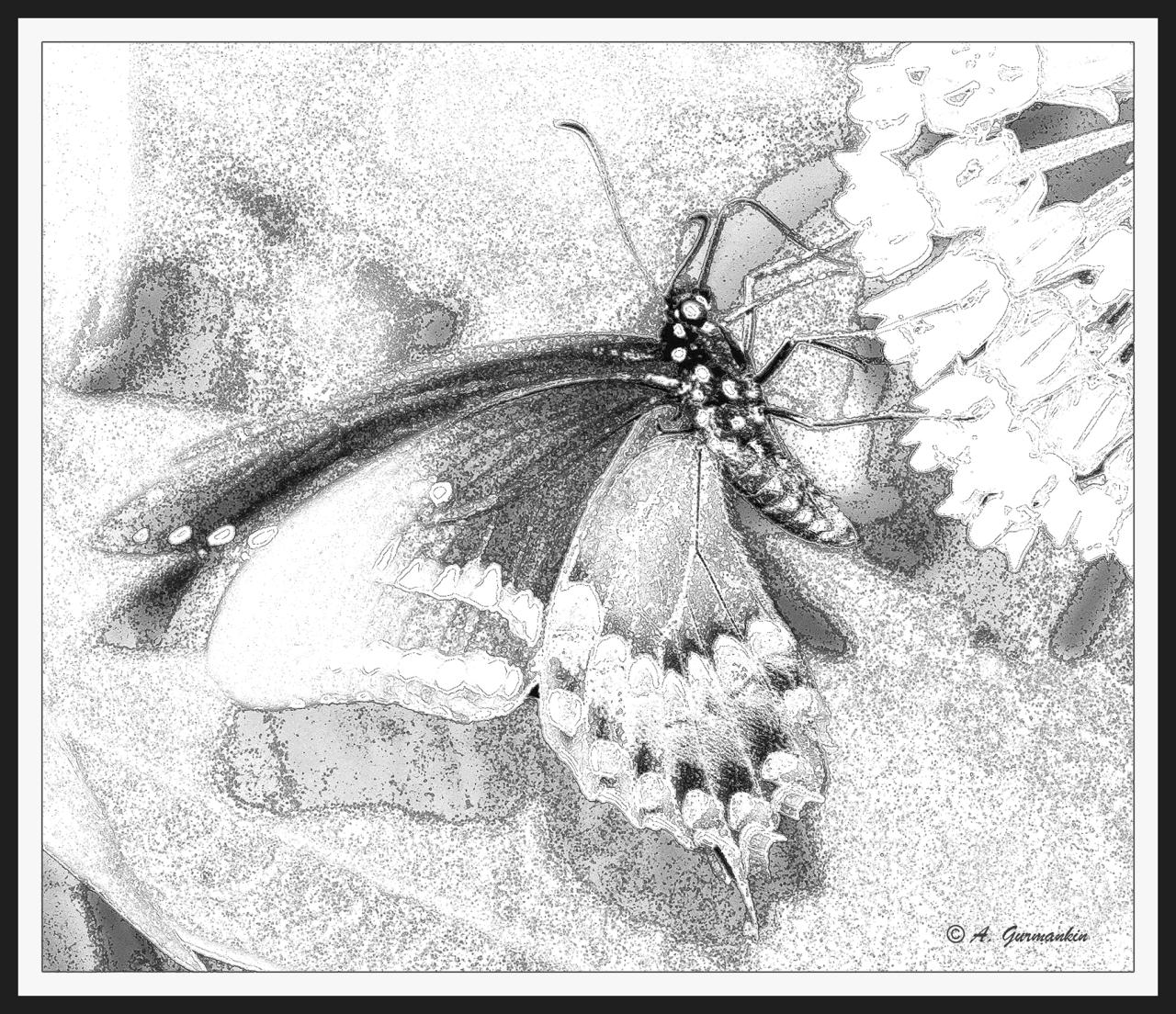
I looked at the original on my laptop while looking at this posted image simultaneously … there is a clear fall off of contrast and detail. If there were no "perfect" images anywhere on the site, I'd say, "so-be-it." But there are, in fact, "perfect" images, so I ask, am I not formatting my images in a way that will preserve their actual appearance"?
Tags
Who is online
36 visitors

Any information that the host-server-programmer-administrator might offer?
No one here?
I have insufficient computer technical knowledge to respond, A.Mac.
The only way I could even make an attempt at an answer is to compare this image with the same pic posted to another site ...
The only way I could even make an attempt at an answer is to compare this image with the same pic posted to another site ...
Exactly, Petey … I have done just that. How about if tomorrow, I post an image here on NT and with it, post a link to the same image on my business web site?
Works for me ...
I honestly have not noticed. Of course I don't have a professional eye.
Here's a link to the butterfly image above …
Tomorrow I will post other images … full color-straight photo images, digital artworks … and individual links to the same images on my business site.
Its hard to tell if there is a difference . The gurmankin site image is a lot larger and would necessarily tend to show more detail ...
Its hard to tell if there is a difference . The gurmankin site image is a lot larger and would necessarily tend to show more detail ...
Can't totally disagree; but generally, an image that has been reduced in physical size (like the one above) while maintaining the same resolution (300dpi) as does the one above, is at least as crisp, sometimes moreso.
I'll post others tomorrow.
Many thanks for taking the time … it is much appreciated, Petey.