How To Only Post Once

There is a current issue with the "post your comment" button and box not working properly. It doesn't close after you make your comment and hit the "post your comment" button.
So people are posting duplicate comments when they hit it a second or third time to try and close it.
Just hit that button once. You will see the circular arrow move. That shows the comment has been accepted. Then go to elsewhere on the page and click on some other tab or button, for example, "newest comments" . That will close the "post your comment" box with you only having made one copy of your comment. Then proceed as you wish.
Perrie is working on the problem, or has reported it to the site host.

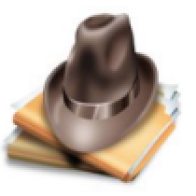


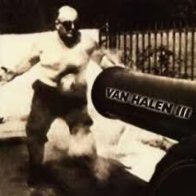
bump
-
I post once and then go to the top of the page and hit refresh. Seems to work.
Sounds like it would work. If you should get more than one, just go back and hit the trash can button in the upper right of the post on the excess posts.
bump
Okay John. I just clicked the "post comment" ONCE and immediately clicked "Newest Comments" and what I posted duplicated itself. How do you explain that?
I just now amended this post since I saw that it showed up only once. Now I will update it and hope it doesn't duplicate.
It didn't.