My latest project and a review of ModelMasters Metalizer paints.

I've been working on an ongoing project of building the Century Series Jets in 1/48 scale. It's kind of a throwback to the time of my childhood, when these jets were America's front line fighters and interceptors.

I built a Revell issue of the F-104 Starfighter, but was not very happy with the results. So I purchased a Hasegawa brand F-104, and man was I impressed. You will see in the article and photos, it is a much more detailed kit.
The Revell model was airbrush painted with ModelMasters Aluminum. But I decided to try ModelMsters Metalizer Aluminum on the new kit.
When painting plastic models, the first step is to prime it. I usually do this as my first step in any build, using either Testors or Tamiya rattle can primers. This was done for the first model. But ModelMasters says that their Metalizer paints are to be airbrushed on bare plastic. So that is what I did.
Here is a picture of the regular aluminum paint on the first kit.

And here is the Metalizer paint on the second kit. I was blown away.

Now, as I built this model, the color scheme called for Titanium around the power plant. But there were two panels that were aluminum. And this is where I ran into my first problem with the Metalizers. While it says to paint on bare plastic, doing so does not allow the paint to adhere to the surface as well as a primed surface. Every time I masked off the areas to pant the two different shades, the masking tape would tend to lift some of the paint. I did not have this problem when using Metalizers on primed surfaces.

At any rate, I was able to achieve the desired affect.

Navigation lights were designated to be painted in "clear" paints, which I don't have. So I painted them in the approprate colors, and then added a drop of clear canopy glue to the paint, to leave a slight bubble. I was very pleased with the results.


I chose not to include any ordinance on the airframe, opting for a "clean" configuration.

Since I like colors in my representations, I chose to finish this one in the scheme of the 479th Tactical Fighter Wing of 1963.

So here is my finished F-104 Starfighter, one of the Century Series Jets of yesteryear.




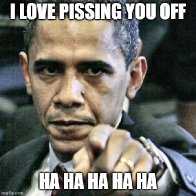
Metalizers were also used on the jet exhaust on this and my other builds. Here is the next build (F-102 Delta Dagger). The engine exhaust is painted with Metalizer Exhaust, and trimmed with Burnt Iron.
This is Metalizer Exhaust with Burnt Iron accents on an F-105 Speed Brake/Exhaust. It's contrasted against Titanium of the Jet engine nozzle.
Damn brother, your metalizer technique is down! I could never get it looking that good....
Had good results with the buffing metalizer, but that is a different application though...
Good to see this kind of article again, Bruce.
I'm thinking, if you can photograph a finished model on a solid color background … a cloth, etc., I might be able to put a sky behind the model.
Just a thought.
I'll get on it Mac! I've got several I can do. What color background would be best? White sheet?
Any solid color, preferably with contrast to the plane's color/tone/brightness, etc. should do … once at that point, there is almost no limit to background possibilities … blue skies, starry nights, abstract … it will be a blast to experiment.
Try different color backgrounds … some light, some dark, some mid tone … we'll see how many variations we can come up with.
I make them up as I go along … check this one …
The balloon is from Walt Disney World, the sky from Out-of-this-World (© A. Mac/A.G.)
Are you shooting with a camera or cell phone?
Mac, doesn't photoshop have a green screen technique? I know Gimp does.....
Mac, doesn't photoshop have a green screen technique? I know Gimp does.....
If it does, I have never seen nor used it. I have my own method of removing and replacing backgrounds … the easiest ones to work with have single-color/tone.
nice
There is the Flying squadron web page, they have tonnes and tonnes and even tones :-) of Photos, get one you like and Print a 4 Xs the max your printer can do ( Background) Stick together, and you have a " Real fighter background "
:-)
https://www.bing.com/images/search?q=eagle+squadron&qpvt=eagle+squadron
I KNOW the Eagle Squadron! Billy Dunn's "kite"
Great. now imagine that with a few other fighters on a printed background, and your strung with a fishing wire, free floating,, now that be a great " Frame "
Ie: When one make Transparent Prints and put them on a Glass, and have Three of them, and the model out the front, and you take a Video moving from side to side, then you have a 3D effect, try it
Just a general warning ::
The NEW Chat format is causing Havoc with the Avatars, they are all mixed Up. so keep an EYE on them, if you do not wish for fights over confusions!
It's also been double posting my comments there, and the writing is gone from the tab.
09/14/17 12:51:08AM @ttga:
It's also been double posting my comments there, and the writing is gone from the tab.
Typical Teething problems, I Invited Perrie and others in the Public Chat, forum for a test,, but they " Laid Eggs " and failed to show :'-)
Very cool Bruce. Haven't done a plane model since I was a kid (no time). Maybe I'll see about getting a kit and teaching my grandsons how. I can easily get away with it if I tell my wife that I'm teaching something to the boys. Maybe an F4U. I always liked the colors and unique design on them.
If your thinking on doing a Corsair, (or any other model ever made) here is the best resource in existence for what is available as far as everything about the aircraft type.
Scalemates
If there is a kit of it out there, resin up detail accessories, decals, online walk-arounds and books, reviews and build reports, this is the place they are listed.
It's my go to reference site when deciding on what I want to do in plastic...
Scalemates is a great site. I have an account set up there.
Great model Uncle Bruce.
I haven't built a model in decades, just might give it a go again.
Do you make models that will actually fly, using a remote control? I guess you can only do that with propeller planes (unless you know how to build a 1/48 size jet engine - LOL)