
Guide to Migration


Types of Articles
NewsTalkers provides three types of articles: discussion, blog and group discussion. The discussion type is the most common - it is used to create articles (original or seeded) in the general forum. Blogs are typically used by original authors who might syndicate their work from NT. Group discussions are articles that are hosted within a particular NT group.
In the past, articles were frozen into their type. If, for example, you have a series of 'discussion' articles that you would like to organize under a new group, there was no option to do so. You could copy & paste the article content, but the comments and other components would not follow. The new Migrate function addresses this limitation.
Migrating Articles
To migrate an article from one type to another first locate the article in your Collection. Click the MIGRATE button on your right to get the form where you can select the target type.
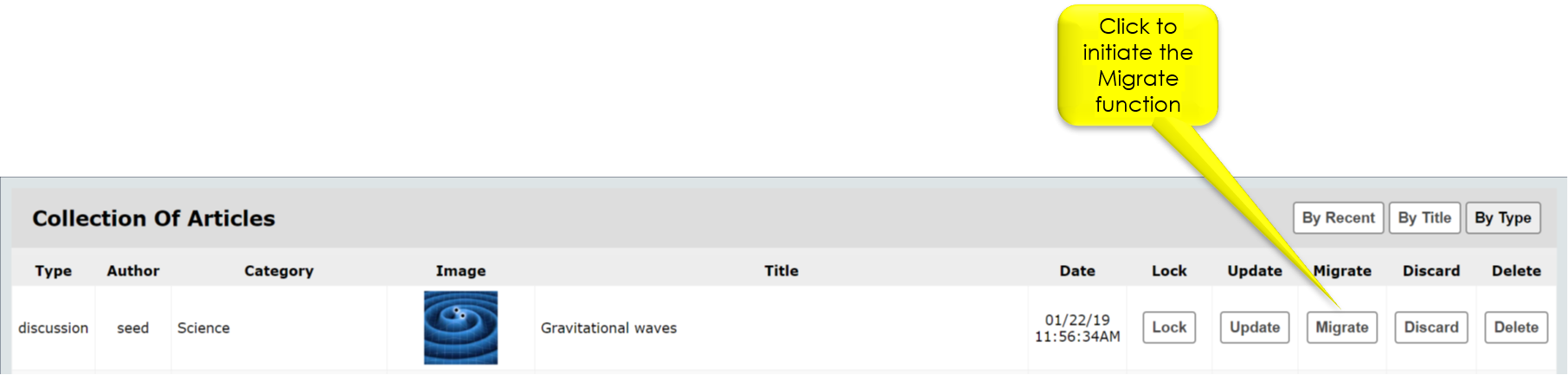
The migrate form will look something like this:
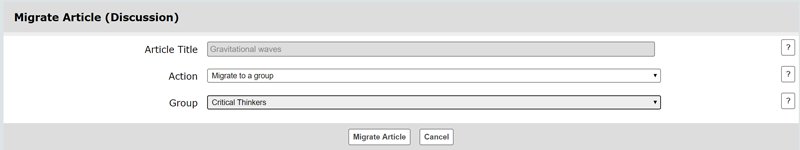
The actions available to you depend upon the type of article you are trying to migrate.
| Article Type | Available Actions |
| Discussion |
migrate to a blog migrate to a group discussion |
| Blog |
migrate to a discussion (in the forum) migrate to a group discussion |
| Group Discussion |
migrate to a discussion (in the forum) migrate to a blog migrate to a group discussion in a new group |
In the form, select your Action and supply the remaining details and then push MIGRATE ARTICLE . The article will be migrated and you will be returned to your collection.
Alternatively, you can migrate an article when it is presented. For articles you have authored, you will see a migrate icon:
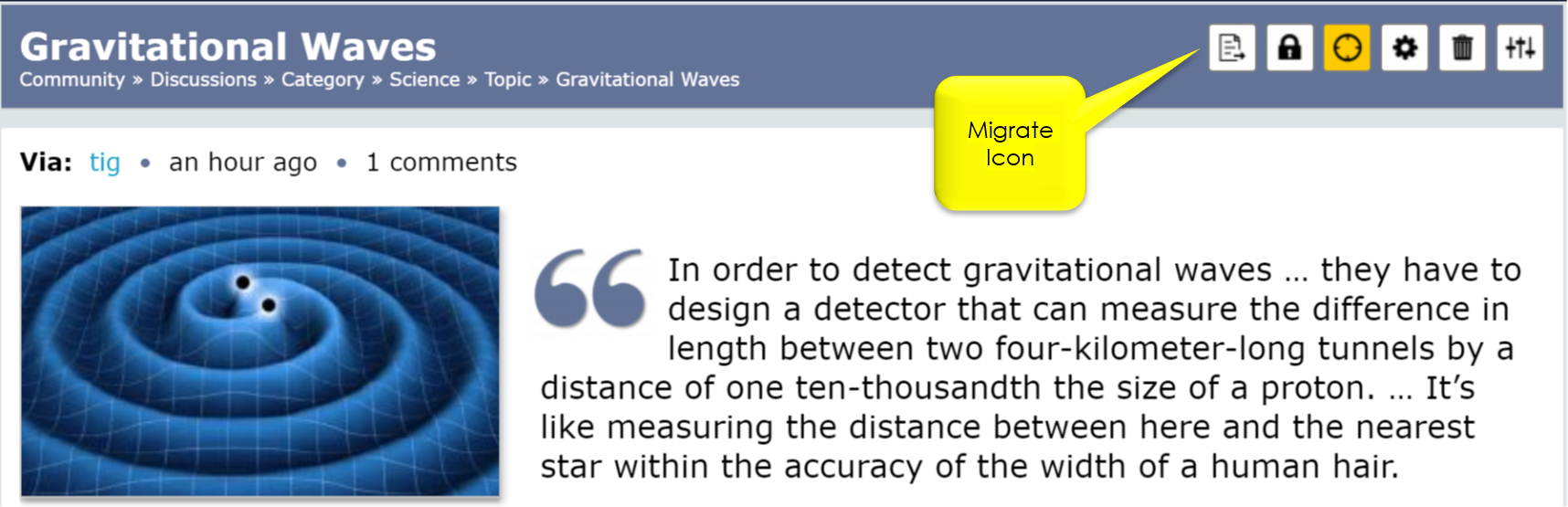
This icon will perform the same function as the MIGRATE button.
Usage
The migrate function is intended for special cases. It works one article at a time (i.e. does not migrate a group of articles). Basically, if you have a need to organize your collection, the migrate function provides a means to clean things up.

A useful function if you are trying to organize your collected works. For example, moving discussion articles into one of your groups.
Thanks Raven for yet again taking the Beta testing lead.
My pleasure.
This is truly a great tool. Special thanks to Tig and Raven and all the other beta testers.
And folks please read the information Tig wrote up on how to use this tool.
Having tested the new migration function I am very happy with the way it works. It is not only quick and easy to use, but, it can e used to move articles, Blogs and discussions to other groups, making it a very valuable function for Members to migrate their own article, Blogs and/or discussions to another group if desired.
I will be putting this new function to extended use over the next few days and am glad that it is so very easy to use. It will make the migration process a quick and easy chore.
Thank you TiG for all you do for NT and all of its Members by continuing to provide us with new and useful functions, and help make NT a one of a kind site in its category.
You dah Man!!
Awesome stuff !