Helpful Hints to our new members!


I know that many of you feel shell-shocked-- worried that you will lose the close, personal relationships you've developed over the years, lost and at sea in a different system, with new rules and functionalities. First and foremost: Don't worry! You can do many of the same things here that you could do there, mainly keep up with your friends, and participate in thoughtful discussions. There are many former Newsvine members here, and this site, NewsTalkers, will help you to keep up with them.
At first, you may need to have some patience, as the site adjusts to the influx of a lot of additional members... There's always a seat on the bus, but sometimes, the mileage falls with the additional weight. Just give it some time for the kinks to work their way out of the system, and all will be well. You have a dedicated site owner and Resident Advisor in Perrie, and a dedicated team of moderators to help you. None of us want to see you flounder, and all of us want you to feel at home here.
Some comments I've seen-- I'll try to provide some answers:
There is no ignore feature here , except on Chat. On Chat, you can reach any member on the site for a personal and private note. About all you can do, if there is someone you don't wish to hear from, is to put them on ignore. Otherwise, we all have to behave like adults and just ignore their postings and articles. Always fun, but your neighbors don't move just because you don't like them. Just ignore them, and go to another article, or make your comment on your own.
One of the big no-nos on the site is personal insults. All of us have to vent, sometimes, but while saying, "republicans don't care" is all right, saying "XYZMember doesn't care" is not. Some disagreements turn into a slug fest between members-- just about anyone has hot butons, that, when pushed, make us go ballistic, but do your best to keep it from being personal-- and you won't violate the CoC, (Code of Conduct).
The Code of Conduct link is located at the bottom of each page-- Please read it! Read it several times, to become familiar with the concepts and rules. While the moderators will cut you some slack to begin with, after awhile, you will be expected to follow the CoC. You may be asked to delete a comment or reword a comment, and that's a friendly warning. IF one of your comments is deleted, it goes against your total count for the month. 3 deletions and you have a suspension for a day! Additional deleted comments will just add another day to your suspension, (2 days, 3 days, etc.) VERY few people have been banned here, and only because they will NOT follow the rules. In fact, most of the bannings are usually because they delierately provoke other members of the site. So, please try to keep your temper in check!
IF you wish to have more control over the articles that you publish, you can use Red Box Rules. Red Box Rules are posted in the first comment, and if violated, you can complain to a moderator, who will delete the offending comment,(s). There are those on the site that feel this to be a violation of their free speech, BUT, Perrie owns the site, and free speech is not the ability to say anything you darn well please... There is a group here on NT for Red Box Rules discussions, feel free to join! Red Box Rules are explained further in the CoC.
You can publish articles, seeds, original content, pictures, videos, recordings, here. IF you wish to add a picture, video, etc. to the site, when you post, go up to the header of the posting, and you'll see a little film loop thingy. Click on it and have some fun!
Groups are open for membership, except where the moderator or owner of the group must approve the membership , and there are many different kinds of groups! You will likely find something to interest you, and, if not, create your own!
IF we were friends on NV, and I haven't welcomed you personally, please don't feel offended! I left NV four years ago, and have forgotten many of the screen names, (I'm doing good to remember my own name, in all honesty). But I welcome you here, and will look forward to making your acquaintance again!
I will be publishing an article that will offer avatars to those who don't have one-- just haven't gotten it up yet... You will be welcome to use these as your avatar, if you wish. Some are good and some are just awful, but I did my best to cone up with some good ones... There will be instructions on how to do it, ok?
When I came here 4 years ago, I was absolutely shattered from my experience with NV, so I understand. You will get used to the site quickly, and create your own place. It WILL get better for you, even if it is confusing at first. I'll try to help you answer questions, and try to be of help to you if you need it!
Welcome aboard!
Thanks for coming by!


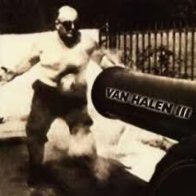
Let me know if I can be of help to you!
No one needs help, or is interested in helpful hints? OK, I understand... Sometimes, the best way to learn something is to just jump right in and do it!
I'm sure many have read your article, but didn't have any questions or comments, although they were bound to learn from it.
Thank you, Buzz! You're always a good friend!
Some very helpful information, thank you very much.
My pleasure, Capt! Holler if you need anything!
Welcome back! I remember you from the vine. I hope you like it here enough to make us your permanent home. We were friends back in the day before nations when we had friends lists. Oh, I was Cornhusker4Palin over there.
I may have some questions, but for now I will poke around, kick those tires/buttons/links. So good to see you M.
((((((((((((John Galt)))))))))))))))))
(((((((💕Dowser💕)))))))
I ❤️ love your name here. Big time fan of Atlas Shrugged.
I would like to add one more to your great article Dowser. The "Impasse". If you are in a discussion with someone that is threatening to spin out of control (as some do around here), you realize that they are never going to convince you of their wisdom, you are never going to convince them of yours, you may call an "Impasse" and basically agree to disagree. Also, an "Impasse" is not one last shot and then post "Impasse".
I am in total agreement with Randy on this. It prevents friends from becoming enemies, and prevents eventual regret and alienation. And it works, right Randy?
It does Buzz and we should know! We have fought and made up as friends countless times. Especially considering he never seems to be able to admit that I am always right.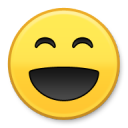
Still friends Buzz?
Impasse.
Impasse!
LOL.. you two crack me up!
Oh my, do you remember some of the ones Mike L. and I used to have! Then we became friends anyway!
Thanks for your welcome addition, Randy!
Excellent article Dowser,
A big welcome to our new members.
Thanks so much, dear Kavika! I'm so glad to hear that Annie is ok!!!
Otherwise, we all have to behave like adults and just ignore their postings and articles.
To that point, even though we do not have an ignore feature here, there is absolutely nothing dishonorable about ignoring someone all on your own here. After awhile you get to know most positions of most members here and there are some who will try to "bait" you into a response. For some who do that they tend to think that, since you didn't rise to their bait, that means they somehow scored some sort of point over you, when the truth is that no one here is keeping score. Letting them have their fantasy and moving on is the better part of valor here. There are some members who I will completely ignore their posts (and have for years) and I have seen at least one or two newer members that I recognize from NV and I ignore their posts also. Being the bigger person is much more respected on this site then useless fighting.
Great Article Doswer! Thanks!
Thanks!
I don't know since I haven't read everything, but there are some glitches to be aware of when you make a comment. You may notice you have the same comment twice one under the other.
The best thing to do is choose one of them, go to the upper right hand corner of the comment with your cursor and you will see two things come up. One allows you to update the comment and the other is the trash can.
They look like this:
They are at the top right corner. If you want to delete one of them, just click on the trash can.
You can also update your comment with the one to the left if you want to change it or correct any spelling mistakes you want to correct.
Anytime you see me in chat, I and many others can lead you through anything you want to do by using the chat. Maybe you have a video you want to put in your comment. Things like that can be a little confusing for some of us, but most of us know how to do it and working through chat can quickly teach you to take some video you have and would like to share with everyone into a comment.
Hey, Six! Thanks for your help!
Just to let you know, I read your article and found it very helpful and well written. I have lots of questions, but none that I can put in words right now. Thanx!
Thank you for your kind words! Feel free to contact me at any time!
One quick question. Is there a comment notification thing here? Like when I first come on to the site is there something that says "You have 3 new comments." and then lists them so I can just click to read. Or do I have to go searching each topic I might have commented in to see if anyone replied. Like, I have been on this site for a while today, but did not know about your reply until I came here and saw it and read it.
Guess I'm asking if there is an easy way for me to know if there are any new comments/messages for me?
We have comment tracking via our Private Notes. You will receive a notification if someone makes a comment on an article you've commented on. To insure that you receive these notifications, click on your name in the upper right hand corner to go to your home page. Once on your home page, click on the gear, and go to settings. There will be a menu there, and one of them will say notifications. You can then select the kinds of notifications that you want to receive.
To get your notifications, go to the Private Notes, and they will be there. (To find Private Notes, click on your name and there will be a drop down menu, one of which says "Private Notes". It acts as an email type function, but just on the site.
Good luck, and contact me at any time!!
Ah! So notifications on articles only. (I don't have any articles.)
Okay. I did click on my name and then "Your Forum Posts" which is how I got back here to read your reply. Looks like that's the way to do it for non-article comments. Wish it could be easier, because I'm afraid I will miss some replies if I make a number of comments. Perhaps the programmers on this site can upgrade the notification features to add comment replies.
Thanks for the feedback and help!
I just put up an article about tracking comments! Try this, I hope it helps! LINK
Oh! Also, I thought I read in one of the comments somewhere that there is a "spellcheck" feature here, but I don't see one. Does it exist here? And if so, how do I activate it? (inentionally misssspelled werds.)
We do have a spell checker-- and mine seems to work automatically. I'll have to ask Perrie how you can make it work...
I'll get back to you as soon as possible!
OK, basically, what browser are you using? Most of us use Google Chrome, as it works better with the site. As long as spell checker is on in Goggle Chrome it should work for you, too! The spell-checker is automatic. My I suggest that you log off and back on and see if that resets it? 'Let me know!
Okay, I just closed my current browser, and came back here with Chrome. You really do have to Log Out and Log back In to change browsers. Not sure I want to do that right now as I use another browser for most everything else. But I'm sure you are right that spellcheck works in Chrome. For now, I will just try to be careful and try to catch my spelling errors the old fashioned way before I post my comment. Thanx!
I used to be quite good at being my own spell check-- but not any more... I do understand! There are always adjustments when you go to a new site!
Take care! And Good Luck!
Squirrel,
Spell Check also works automatically in Firefox if it's turned on in there. You may need to find and install it in Firefox by using the Add On's feature.
I use Chrome and IE. Chrome, if I right click over an underlined word seems to have an auto spell check. I use it once in a while if something does not look as I want it to.
Sorry, but I have one more question.
There is an article (actually a video) on the home page (front page?) Titled: Trump Ousts Chief of Staff Priebus, Installs Ret. Gen. Kelly
I clicked on the big blue headline to make a comment, but it just took me to the NBC article page. I clicked on the video/picture and the video just stared talking/playing.
What I wanted to do was post a comment here on The News Talkers site, and see what others might think. How do I get to the right place to do that?
Perrie features an article every day, from different news sources. They are not available for commenting, just for viewing. IN regular articles, you have to scroll down to the comment section.
Thanks for your article. I am having a 'ball' using all the new features not common to NewsVine. Two 'concerns' if I may and it may be a more appropriate question for Perrie:
1. A quote (edit) feature. Is there one? You have a plenty amazing edit tools besides!
2. (Extra) White space at end of each comment. Little different to the eyes of a 'Viner. (I know, I am so anal retentive!)
We don't have a block quote function. Various people use various methods-- some of us indent the quoted part, some of use italics, and some of us use different colors. Again, you can use any color but purple, which is reserved for moderators.
The site automatically adds a space at the end. I kind of like it, (or just have gotten used to it). I guess it keeps it cleaner!
Thanks again. Yeah, after writing my post I became aware that another commenter was addressing the blockquote process. I get it and it also gave me a new idea (such as justifying and making the text smaller). With quoting you do want a consistency so as to avoid "accidental" plagiarism. I will take my time to be clear then. (-:
WE're all figuring out the best way to do it-- most of us can figure out that you're making a block quote, no matter what method you use! Right now, it's just a matter of preference...
Right now, it's just a matter of preference...
Just a word of advice. If you've spent some time typing out a comment as I did a little earlier by typing out the entire process of how to seed an article from the very start to the very end, including pictures of the various screens with explanations, pay attention to this comment. It was very detailed and should have been helpful to some who have never seeded any articles and only comment on articles because it may have seemed like too much trouble to seed some of their own, it's a good idea to copy your comment every so often or at least before you do something by mistake or otherwise something happens and you lose the entire comment.
You don't want to lose a comment that may have include links, pictures and was written in a way you feel you can not reproduce, before pushing that "Post Your Comment" button, copy your comment.
Very true, Six!!!
Wow, did I learn that one the hard way. An entire (large) article down the tubes, all because I hit Preview.
I've cried real tears over a lost article before... Now, I write them in Word or something and copy/paste them over...