Welcome to The New Home of The NewsTalkers

Well, you finally made it. Glad you have arrived. I am sure you will have noticed that things look the same, yet different. Take a look around and play with some stuff. Be sure to watch the NT Help Videos found on the top tabs. You might also want to fix up your personal pages.
A few changes here should be noted. Our blogs are fully threaded. Because of this upgrade, I will be using them as our featured columnists. If you would like to have your work featured, please let me know. You will need to use your headshot and a real name, but a name de plume is acceptable. Work must have had some thought to it and may be anything that would be featured on other MSM.
Any new ideas can be addressed in this article.
Have fun!

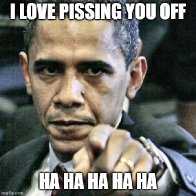


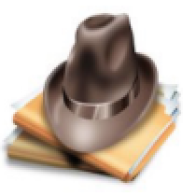
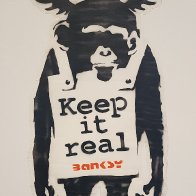
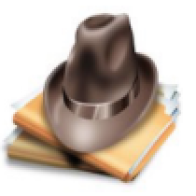
I like!
You as well as all news talkers are invited to register, join & cross post on any & all of my dozens of website blogs.
Use my blogs to promote yourself, our mutual causes related to nature as well as your News Talkers.
My projects thin me out as I am seeking to extend my reach & influence by creating a virtual Ocean - I call it Coral's Atlas - news talkers is one of my favorite venues although rarely used due to financial & time condtraints
My portfolio of over 130 websites is dedicated to singularizing and uniting all 7++ billion human beings on the planet. Each site has a twitter account and I am building pages on Facebook & twitter. Pinterest is in the mix as well as other emerging social venues including yours & Newsvine & Quora ...
Why?
Start by reading Laudato Si on NatureDux.com .... & consider making ours a strategic alliance amongst friends ....
be well and succeed in your endeavors .... I am willing to help ...
Hello everyone, it is going to take me a long time to get used to this. I guess it is my fault that I haven't been spending much time keeping up with the transition.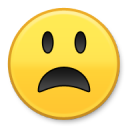
I am not sure where to go with building my profile - I can't even seen to upload a picture! Anyway, the worst thing is that I have lost my Sanctuary in the Tree Hole. I am really perturbed about that and have NO wish to go through creating a new one. It was like a book that took years to write in and cannot be simply re-written. All other newer groups seem to be here but not the tree hole.
HI! My avatar didn't "transfer" either, and it won't let me change it. NO hurry, that's for sure! Work others' issues first. I love to read the seeds and comments, but I have very little activity, so it doesn't matter that much.
Thank you for your hard work, Perrie and staff!!! Proud!!
Hello ladies,
You need to go and watch the videos. They will help and are not long. You can find them on the top tab, under NT help vid.
If you have any questions after that, I am here to help, But this system is actually easier, once you get used to it.
Well, we are here. That was a huge amount of data to move over here.
Question for you, Perrie. In the Eschatological Coffee Shop, the Discussion Forum is backwards. How do I get the most recent articles to show up?
I don't know.
You can't reverse them, but what you can do, is go in to the last 20 or so of your latest articles and post a quick TTT and it will pop them up to the first to the front of the line.
Thanks, Perrie. I'll do that. It seems that getting around is just a tiny bit easier here than on Ning. I'm tickled pink that the Ning-bat Front Page is gone and I don't have to look at stuff I'd rather not even look at. Yippie.
I can't upload a picture. I keep getting this:
Am I doing something wrong?
Nevermind.
IDK. I have never seen that before. To upload a picture go to the second to last icon and click on it. It will say upload an image and click on that, and pick your image. Hope that helps!
That's what I see, too. And it's after I click on "upload image" and try to paste my avatar into there. Same yellow stripe with same message.
Watched the video again and followed the instructions. Clicked on "upload a new image". Found the rile name of my avatar/photo and clicked on "open". The file name did appear on my page in "new image" box. Clicked on "save changes" and that's when I got the same yellow stripe with the same message. Did I skip a step?
Just got in touch with Jamroom about that yellow box warning. Waiting to hear back
Miss Perrie you are da bomb! Thank You!
Does anybody know anything about a "Friend's List" ? I hope we will have on...
Thank EVERYONE for their hard work getting this together
Nona, I think we lost all our friends.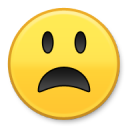
Friends could not be imported in because of Ning. I am sorry about that. You can use the spyglass on top to find your friends and when you get to their homepage, click "Follow". They will get the message and should follow you back.
You can use the spyglass on top to find your friends and when you get to their homepage, click "Follow". They will get the message and should follow you back.
OR, you can try clicking on "Members" at the top of this page, which will give you a rollout of 408 members avatars that show you their username when you roll over the image with your cursor. If you click the image it will take you to their home page where you can click the yellow "Follow" in the upper right of the page. You will get an email notice when/if they follow you back.
Nona and Neetu. We have followers now instead of friends. Add people to your follow list and there you go.
We have followers now instead of friends. Add people to your follow list and there you go.
I got a notice you are following me Nigel, but you haven't shown up on my list of followers.
I get the same yellow box as Bloody-Bill.
Okay, so how do I send a message to my old friends? Obviously, I can't. I can't seem to communicate with anyone and that is very frustrating.
THE EAGLE HAS LANDED !
There is an amusing element to this. So many people complained on the old site when the front page array was changed in a way that would require them to make ONE extra click to access content. On this site you will have to make many more clicks to access content than you did with the array everyone complained about.
lol.
I'm sure it will be loved though.
Nona, I think we lost all our friends.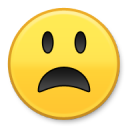 OH NO!!!!
OH NO!!!!
Nona, that is because this system works differently. You have to follow each other. So if you have a friend you want to follow, you go to their homepage and hit follow. Then when they follow you back, you can accept by going to the tab with your name on top and click on the drop down and accepting the follow.
Then when they follow you back, you can accept by going to the tab with your name on top and click on the drop down and accepting the follow.
I have 18 people following me but I never had to "accept" any of them. Also, how do I correlate the names of the people I'm following with the names of the people following me?
"Nona, that is because this system works differently."
Really! I hadn't noticed.
How are we supposed to know if someone we're following is also following us?
Thanks G !!
Hi everyone, there is no quote button on the system. What you are supposed to do is use one of the colors to quote.
"or quotation marks"
I think an indent and italics would do it also
Hi everyone, there is no quote button on the system. What you are supposed to do is use one of the colors to quote.
Why?
It's just a matter of highlighting the text you're quoting, click the Italics icon (or press Ctrl-i), then click on the 'Increase Indent' icon to move the quote to the right, followed by clicking on the 'Decrease Indent' to put your cursor back to it's regular position.
What I don't get it, but then what's new about that? You always were just as smart as I me, which makes it difficult to communicate! When you both think alike, hahahahaha. God Bless you My Sweet. <3 Evelyn
Hi everyone, there is no quote button on the system. What you are supposed to do is use one of the colors to quote.
I guess you can do this.
or this....
Hi everyone, there is no quote button on the system. What you are supposed to do is use one of the colors to quote.
I guess you can do this.
or....
Hi everyone, there is no quote button on the system. What you are supposed to do is use one of the colors to quote.
I guess you can do this.
or....
Hi everyone, there is no quote button on the system. What you are supposed to do is use one of the colors to quote.
The new site seems quite spiffy. Will take some getting used to though.
Nice place you have here. Just wandering around doing a little window shopping.
I'll probably do like I do at work. Push all the buttons to see what I can break. Rather like the layout so far.
Hi everyone!
What an awesome idea for a cat toy ... but my vicious beast would likely take the finger off !
We finally found this place!!!
Well I'm not good with tech stuff or change so I'm not sure what to think.
Not to worry, we'll find you on RedState or Fox "News" or Breitbart.com
Just wait for us there.
Not to worry, we'll find you on RedState or Fox "News" or Breitbart.com
Just wait for us there.
Yay!!! I can post clappy hands and other emoticons from my phone.
Impressions after a few hours...
The site is more compatible for sure. Between my computer at work, and at home my PC and Mac, it acts exactly the same. Even in Safari which is a huge plus. It's quicker and much less glitchy as well. I love the cleanliness of the discussion forum on the FP; super kudos there.
There are many more options for things that I find convenient for my needs, like options for notifications and, the ones for posts are easy and numerous. The comment "like" button is awesome, a fun and compelling dynamic I have always found interesting.
The menu tabs at the top of some pages are really quick. The over all layout from page to page, no matter which, are all intuitive and a definite upgrade from ning.
I still have some exploring to do, but so far I'm quite impressed!
Where did my article go? I posted an article about the cost of cars and it disappeared. It showed up once, and I never deleted it. Did someone delete it? Where is it?
Where did my article go? I posted an article about the cost of cars and it disappeared. It showed up once, and I never deleted it. Did someone delete it? Where is it?
It was under the News and Politics Forum, when I commented on it, Buzz...
I figured it out. I had saved the temporary addy for the new NT as a bookmark, and that is what I used when I posted the article, so it ended up back there and not here. So I copied it and then posted it here, and deleted the old bookmark.
Darn, can someone tell me why I couldn't change my profile photo? So I uploaded an image fine, after a few hiccups, then tried to change it, but it uploaded it as my user account photo and I am totally unable to change my profile pic, which I really want to do! I keep getting the yellow box giving me a silly message.
Mine did change today, Neetu. I couldn't change mine yesterday, either. Tried again just now and it worked. Maybe some bugs got fized overnight? Just a guess.
I keep getting the yellow box giving me a silly message.
I had the same problem. Someone else on this thread asked the same question and Perrie responded she doesn't know either.
I had emailed Perrie about it, hopefully she'll research it and find out what it means.
I just get frustrated every time I come here! That is not good.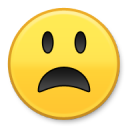
There is no quote function so to quote you have to use a color like this:
Don't see a quote function
Or, you can italicize the quote, click 'Increase Indent", hit 'Return' then click 'Decrease Indent' and you have the same, more clear effect for what comment you're responding to as we did before.
A lot of steps Jerry.
What is @community ? I see that after a number of comments. Is that a moderator tag?
I just get frustrated every time I come here! That is not good.
Make a list of all your concerns then bring them here so we can compare notes. It's likely not as bad as you think.
"I just get frustrated every time I come here! That is not good.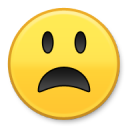 "
"
Doesn't sound good.
============================
I'm sure all questions will be addressed in time.
And why does no one respond to these comments we post here? I shall come back in a week and hope things are smoothed out!
Okay, first impressions.
Very attractive site. Like the editing functions for each comment. The blog layout seems to be an upgrade over the old one.
Perrie is very good at help videos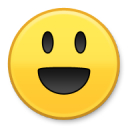
Issues, to me.
"Latest Activity" feed on the front page is a hot mess. Essentially it is a "ticker-tape" of everything anyone says on this site (other than private notes). Way too much information. Why are people supposed to care that LGL "liked" an individual comment on some thread ? Or that LGL is "following" The Man In The Moon ? I don't care if member A is "following" Member B - how is this site wide news? Don't get it.
The "Latest Activity" feed is where people will see any notification of a new thread, and unless you check the individual forums for activity, the LA feed is the only place where you will get notification of new threads unless and until someone comments on them and they show up in the "Newest Discussions" feed , also on the front page. It could easily happen that people will seed or write an article on one of the subforums that no one will ever hear of, unless they promote it themselves, which is thought of by some as kind of a faux pas.
I'll leave it at that for now and see what others have to say.
Hi Perrie. This is looking good, this new place.
I'm figgerin' it out slowly. I notice I am no longer the Admin in Science Fiction Fanatics. Oh, eeeeek !... Can we fix that?
I count 86 replies on this thread, all on one endless page. When a new comment is made it goes to the top UNLESS it is a reply to a comment farther down the page.
If I reply to a comment down near the bottom of this thread, the chances are that no one will ever see what I said. It is true that notification of my comment will momentarily appear on the front page feeds, to be gone beneath the scroll line in a minute , if not in a few seconds. Are people really going to scroll through all those highly repetitive "announcements" to look at the ones that time has just passed by ? The Latest Activity Feed had 110 items in it when I counted them a little while ago. I get a headache trying to look through all that.
On the forum page, the latest comment to a thread is noted but is not linked. The link goes to the commenters home page, for some reason. There is no way to find a latest comment that was made to the middle of the thread without scrolling through the entire thread. In this case 86 comments. Ouch.
There is no way to send a message to group members to tell them of a new article. Unless members check the group often they will not know about new articles.
I've pointed out before the fact that you must scroll all through the membership list (17 pages at last count) and through the group list to find who or what you are seeking. There is no way to type in a name to fast search.
John has also pointed out that one can see that an article has been posted for only a very short time. At least with groups on the old site we could send a message to our group members that a new article has been posted, but you cannot do that here. Because I sleep when most of you are active I miss a lot.
"The link goes to the commenters home page, for some reason. "
I noticed that if you click on the member's name under a particular comment in the latest comments section, you go to that member's homepage, but if you click on the article title link in that particular comment, it will take you to that particular comment. Not very intuitive but can be gotten used to.
Btw, I would have posted that under your comment (JR), but it wouldn't let me. It lets me access all other comments, but not the most recent one for some reason.
but if you click on the article title link in that particular comment, it will take you to that particular comment.
I have tried that on a half dozen different "last comments" and it hasn't worked once.
I don't know where this comment will show up, but I'm trying to reply to Nigel.
Try clicking on the title of the article from the front page. That took me to the last comment... I think it is different for the Front Page than for the Forum Page.
I wonder if you can only reply under the comment of someone who is your friend ?
Hal,
Look up this thread to see how six found to get the desktop version. You will find it helpful. I want everyone to like the new platform so give me ideas
I put up an article in the "Other" sub-forum asking people what books they have been reading. I think it would be a good topic, but I also did it to see how such a thread would be treated by the system. After the first few seconds when it appears in the "Latest Activity" feed, that thing is GONE unless and until someone makes a comment on the thread and it then appears in the "Newest Discussions" scroll for a couple minutes.
If no one just happens to open up "Other" to see if there is anything new in that forum, no one will know there is a new thread there UNLESS someone happened to see it in the few seconds it was visible in the "Latest Activity" feed and decided to comment on it. This is crazy, imo. There is nothing that indicates , on the forums page, that the subforums have new threads.
If we seed or write an article in one of the sub-forums it seems like we will have to tout the thread to other people or no one will ever see it.
On the old site at least it would stay on the front page for a few hours.
Thank you, Raven dear. I know it isn't anyone's fault and I am sorry I was rude. More frustrated than rude, really. Can't get to change the damned picture! I did whatever Perrie instructed me to, but it keeps giving me that yellow box message. I currently have two pics - the one you see here and the other on the other and am going crazy trying to change that!
It seems that when you post an article, there is no way to edit it. Also there is no way to know who has commented on it. Is this correct?
If you post to a group you don't have these problems.
Also, when you click on ''post comment'' it is very slow.
What is an article? Is it aka a blog?
It is a topic discussion, Coral!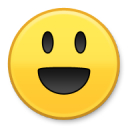
Now, all the tabs are white, and I can't see doodley squat. Poor Perrie, having to deal with all of us!
Also, right now, I can't find my private messages. Probably a Good thing!
Kavika, on articles or seeds that you have posted , there should appear a tab at the top of the artilcle titled "Update". Click that tab and the editing function for the article will open.
There is the little "bolt" symbol in the upper right hand corner of your articles that allow ya to edit them.
Larry, I don't have a bolt or a tab on a test article I posted. I'll keep looking for it.
Grump, on the top of the page on an article that you posted, a ''update'' tab is there. Click on that and you can edit your article.
Yippie ! Today I have a tab. Something got fixed.
Yes it was!! See I am listening!
You know, I think I made a mistake a little while ago. You can edit your article, and as I recall there is a tab at the top , but you have to do it in the first ten minutes from when you seeded it. I just looked at one of my earlier articles and there is no edit function.
Maybe we need a more authoritative explanation, lol.
It seems that there is no notification when a new article is posted. Looking at the ''latest discussions'', leaves a lot to be desired, since it's only up for a very short period of time.
Is this correct, or am I not getting notifications on new articles being posted?
I am not showing up as being online. The online list is under discussions? from what I've found thus far.
At your convenience!
You don't see yourself online
The" Help Video" feature doesn't work, so, I can't figure how to do anything...very discouraging....
I just checked Nona and they do work :
I watched all the help videos, and you are very good at it Perrie. Quite the teacher.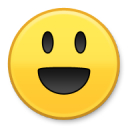
I just looked at the list of the "Newest Posts" on the forum page, which has 25 comments presumably starting with the most recent on any of the subforums.
A quarter of the 25 comments were not even from today. One was from 2013.
We know that there were more than 25 comments made on the forums today. All of the newest comments should have today's date on them, and probably tonight's time on them.
But they all don't.
There is something wrong with that function.
Personally I like to read a book from front to back. I kind of feel like I'm reading a Congressional Bill here where it say see sec 8, part 3a. I also like books to have pages. Can you imagine a book that has 200 comments hitting you in the face all on one page?
I like the old fashion way of see the last comments last and their replies under them. And when the next comment which isn't a reply under that. I prefer to have so many comments and replies on a page so I can have somewhat of an idea of where I am in the book or discussion. Of course I'm a photo, visual person. Some may like papyrus writings and just roll it out and start reading at the bottom which may be a reply, walk up a few feet until you find who they are replying to and walk back down to where you started, then walk back up to where you were before and look at the comment or reply just above where your were and repeat until either you make it to the top or you're driven completely out of your mind. LOl
Also get rid of the "Heading" and change it to "Line size". I hate to see the first word of every sentence being a capital letter on every line even though the word is in the middle of the sentence. And actually every first letter of every word is a capital letter throughout the sentence. "Line Size" is a much better alternative I think. If you want it to be a heading just make it the size you want and capitalize what you want to capitalize in that heading.
I have other ideas, but if this print was just a tab bigger I would really enjoy reading it more as well. The super white background brings back old memories.
Not complaining, only expressing ideas. I know a lot of work and frustration has gone into producing this site, but if there are ideas from each of us then they should be expressed.
but if this print was just a tab bigger I would really enjoy reading it more as well.
I agree, the default size of the font in the comments is small. I checked it against the old NT and this is smaller.
I agree, the default size of the font in the comments is small.
Try holding down your [Ctrl] key and scrolling Up with your mouse. It should increase the font size. (Scrolling down will decrease the font size)
I can try to look into the size of the default print.
Jerry, I know how to zoom a page.
Can you imagine a book that has 200 comments hitting you in the face all on one page?
The site is emulating Facebook and Twitter in that way Six. Welcome to the social media Newstalkers.
"The site is emulating Facebook and Twitter ....."
Waaaay too much!
(I hate fb and I rarely visit twitter)
"Font Size" makes more sense to me than "Line Size".
You are correct Buzz in terminology.
"Font Size" makes more sense to me than "Line Size".
That's likely because it's the correct terminology.
if this print was just a tab bigger I would really enjoy reading it more as well.
Try holding down your [Ctrl] key and scrolling Up with your mouse. It should increase the font size. (Scrolling down will decrease the font size)
if this print was just a tab bigger I would really enjoy reading it more as well.
Try holding down your [Ctrl] key and scrolling Up with your mouse. It should increase the font size. (Scrolling down will decrease the font size)
Also if you sign into the old site by typing thenewstalkers.ning.com in the address bar and make yourself available in chat then some personal help can be given with immediate gratification in stead of private notes or posting comments.
Make sure you open two windows when you do this. Have this site open and the old site open as well, then suggestions can be given and you can flip back and forth following instructions and see if they work.
Also if you sign into the old site by typing thenewstalkers.ning.com in the address bar and make yourself available in chat then some personal help can be given with immediate gratification in stead of private notes or posting comments.
There are going to be glitches with any change and it takes time and participation to go through and solve these problems.
Make sure you have two windows open when you sign into the old site, this one and the old one, then a conversation can be used to try things to see what works and what doesn't. That way we will solve problems faster.
Thanks Six for all of that excellent advice. Saved me a lot of work!
Like the problem below. I only posted those two comments once, but as you can see I suppose it turns out to be two separate comments which are the same. All I tried to do was update and add the last paragraph to the original comment and now I have two comments. I deleted one of them and updated again since neither had the last paragraph and I guess I'm not the only one seeing two comments which are the same.
Anyway the chat feature on the old thenewstalkers.ning.com I think can be helpful. I'll be off and working until tonight. I will try to do whatever I can on my mobile phone if possible during the day.
Everyone who hits the "post your comment" button twice, because it is so slow and doesn't seem to be working, and then ends up with duplicate comments, raise your hand.
Everyone who hits the "post your comment" button twice, because it is so slow and doesn't seem to be working, and then ends up with duplicate comments, raise your hand.
First, I thank every one who has worked on getting us to this point in our NT family. The sight looks great and much like welcoming a new baby - adjustments, changes and patience will enable our family to reap the benefits of our new home.
Perrie, my suggestion---a listing of issues that have been identified and are currently being worked on. Hearing/reading the same issue is exhausting and we wouldn't need to reiterating if the identified issues are posted.
My name here is Randy 2 and I detest names with numbers!!! When I try to change it to Randy or randy it says those names are already in use, well they were be, by me! Everyone else's name came over fine. How do I get my name back!!!!!!
There are lots of possibilities, Randy. For example, you could put something before or after the name, such as Mr. Randy, Sir Randy, Randy Sr., Lord Randy, Randy Esq., or how about RandyRandy, reminiscent of Biishop Tutu or Sirhan Sirhan (Isn't that the guy who shot RFK?). How about using your full name - Randolph. Isn't there an English Ballad about Lord Randolph?
Oh, and just because your name is now Randy2 doesn't mean you have to post your comments twice. LOL
Oh, and just because your name is now Randy2 doesn't mean you have to post your comments twice. LOL
You beat me to it Buzz!
"For example, you could put something before or after the name, such as Mr. Randy, Sir Randy,....."
I like Sir Randy. There was a "Sir Robert Owen" on the Vine. When NV stopped sharing revenues he changed his handle to "Unpaid Shill".
He came here during the NV meltdown and still has an open membership .
My name also had the number 2 added to it, and this does seem entirely unnecessary ... and bothersome.
Have we lost the ability to edit our posts in the transition?
How about media (video) posting? I know we can provide links to videos, but can we no longer "embed" them?
If you want I can fix it for you, too!
I fixed it!
My name here is Randy 2 and I detest names with numbers!!! When I try to change it to Randy or randy it says those names are already in use, well they were be, by me! Everyone else's name came over fine. How do I get my name back!!!!!!
Thank Dawkins I brought some good tequila back!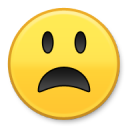
Don't drink and drive!!!
Thank Dawkins I brought some good tequila back!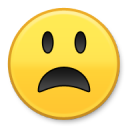
I clicked the "Newest Posts" button on top of the Forums page a minute ago, and this is what appeared
See More At: Http://Thenewstalkers.Com/Community/Discussion/Opt=Np#Sthash.MhRxVnU7.Dpuf
Next time you want to post something like that, please do a screenshot. No one wants to scroll down that much. I modified the post to save on the scrolling.
Next time you want to post something like that, please do a screenshot. No one wants to scroll down that much. I modified the post to save on the scrolling.
I am going to answer that.
A screen shot, such as what you posted above, does not represent the issue. Okay?
On the function that was supposed to show the newest posts, there were 14 items ABOVE the newest post. Some of the newest posts were intermingled with those that had come later. You cannot see that at all by looking at a screen shot of 4 or 5 items on the list. Clicking the link would't help because the list would have changed in the meanwhile.
I am sorry if it irritated anyone.
I can't figure out what you are talking about.
Next time you want to post something like that, please do a screenshot.
I would assume he is getting frustrated, ..... and he's not the only one.
No one wants to scroll down that much.
That's the point.
Jerry,
There is no difference here than on the old NV that you all loved and even on the new one. I used the wayback machine to check and I was right. If you don't want to follow using the activity feed or the discussions on the front page, then do it by going into the forums and clicking on "My comments". The hyperlink will take you to your comment and you can see if you got a reply. You can also use Newest comments
If you don't want to follow using the activity feed or the discussions on the front page...
That's not the point and that's not the problem. I know how to find my comments. I mean, I liked it much better when I got an email saying a comment was posted in a discussion I had commented on, but I'm not receiving any notifications at this point, so I don't know if that's going to happen until you resolve the notifications issue.
As for the Activity and Discussions feed, the redundancy you have built into those feeds make them all but useless.
IMO, everything that is done here should be done as though it's being presented to a brand new member. A new or potential member seeing those feeds will have no idea what they are or why they're seeing the same headline repeated over and over. When they finally decide they've been sufficiently confused, they'll move on.
I like this place Perrie. I like you and I like the members here. Even the members I don't like, I like. And I like the looks of the new site and the new tools. However, I'm not so sure about the functionality of the front page, but I'm going to have to work with it a bit before I say anything more about it.
Jerry,
I am not sure either. I am driving one of the Jamroom guys crazy with my changes. I will try my best to get a follow button as soon as possible. That isn't something I know how to do. Then we will revisit the front page. Maybe something like what's going on in all of the forums... but remember you guys didn't want to see everything, so be careful for what you wish for.
"......but remember you guys didn't want to see everything, so be careful for what you wish for.
You can't "you guys" me, because I never complained about the content on the FP. Actually I was never really bothered by the so called "nastiness" others complained about.
In fact, I recall encouraging certain members not to abandon the FP because without them the bullies would end up dominating the site.
You have to go down to the 14th position on the list before you find the "newest post", and almost all of the items on the first page here are from the same discussion. And other , newer posts are lost in the shuffle of the page.
The "Forums" page could stand some improvements.
The "Forums" page could stand some improvements.
Yeah, like reducing the redundancy in the "Discussions Now on The NewsTalkers' Forums", and "Latest Activity".
Do we really need to see every "Liked" that is clicked on?!
Jerry Like/dislike... Gone from the feed!
The email notification are not working for me.
Nor for me. I'm getting notifications for people "Following" me, but nothing else. A. Mac reported he is having the same problem.
Suggestions John?
The agressive, intrusive, and mostly undismissable ads on the mobile platform make it almost unusable. I am about to give up.
The agressive, intrusive, and mostly undismissable ads on the mobile platform make it almost unusable. I am about to give up.
Don't you dare. To start: Google TheNewstalkers.com on your phone.
Now click on the 3 dots at the top right corner which are on the same line as your address bar on the phone. A drop down box will appear.
Scroll with your finger down until you see "Desktop View". Click on it. That will carry you to your login page. I always uncheck the "Remember Login" then log in your name and password and tap the word "login". I never save the "sign-in details". I say "not now". You can experiment with it.
Then you will see "Home", "Members" and so on. Just to the left of that magnifying glass almost the same color as the background color is the word "Login".
If you click on "Home" you will have to scroll down quite a bit, but you will arrive at what I call the Front Page and "Discussions Now On The Newstalkers' Forums".
If you scroll on down farther being careful to not just scroll the discussions you will arrive at "Latest Activity".
Those two things are probably the most important things most people will want to locate, but you could have chosen Forums, Members, Blogs, Photos or Groups if you had wanted to do so and you can scroll back to the top and do it now if you want or click on any of the latest comments in discussions if you want to get to that particular discussion.
Thanks. I only meant I was going to give up using my phone.
See, Six figured it out. There was a lot of thought put into not just the desktop version but also the mobile version. Some people like the big easy to use modules and others don't. Hence why there are two versions.
I think we need a "FOLLOWING" notification e-mail feature; otherwise, in order to keep current in any given discussion(s), in the absence of receiving e-mail notifications as new comments are left; it is now necessary to pro-actively remember the discussion(s) in which we commented, search for it/them and see what, if anything is new.
In addition, although I am "following" a number of members, I'm not sure there is an alert when any of them post a discussion or comment. I have posted three discussions in the Photography & Art Forum and have received just one comment total!
I'm still only on the third day of my 5-day deodorant … so … I don't think it's that.
NWM,
I checked my Notification Settings and they are all set to receive e-mail notifications; I refreshed and re-saved the settings. We'll see if that makes a difference.
In the meantime, I still have just the one comment for my discussions.
Mac,
I still do featured articles if you send me an internal email (personal notes)
I am hoping my e-mail notifications are now functional; once a new comment appears in this thread, I should get a notification.
Still, for whatever reason, no one has responded to my three Photography & Art Discussions.
Concur! I can't keep up with what's even going on in this thread! The notification process is in serious trouble. The amount of time to "find" something of interest, comment and try having a discussion is frustrating.
A.Mac, loved the Autumn postings. Didn't comment because I figured you if you had a response, I'd never know or have to "remember" where and to whom I've posted.
Trying patiently to let the bugs shake out. Would be nice to know what bugs are being addressed!
Trying patiently to let the bugs shake out.
It would be good if they were merely "Bugs". I would call them "Design Flaws".
Do we really need every "Liked" to show in the "Latest Activity" window?
Do we really need every single comment posted to show in the "Discussions Now on The NewsTalkers Forums"?
Jerry,
They are not design flaws. When you design a whole new concept, you are not sure how something is going to work on a large scale. In this case, the likes/dislikes are taking up way to much real estate on the activity feed and so I just removed them from there. The function still is on the comments though.
All of you have to understand that Rome was not created overnight, and as much as we beta tested the site, it was on a much smaller scale. Please bear with us as I get through this checklist.
First you say;
They are not design flaws.
Then you say;
"In this case, the likes/dislikes are taking up way to much real estate on the activity feed ........"
Which is a design flaw. The program never should have been designed to show all likes and dislikes, as they are of little to no value to a reader.
I'm sure you're going to have a much bigger problem in the "Discussions Now on NT" section. Having to scroll through every single reply on any given discussion is somewhat of a hassle already, with only a handful of members logged in. Can you imagine what that feed will look like when the membership increases and you have 20, 30 people commenting on a single discussion? Active discussions will dominate the feed causing new and less active articles to be lost. That, I'm sure you will find is a major design flaw.
Btw, why is the text in the center of the front page all in italics?
Jerry,
First of all, changing a function isn't s design flaw. A design flaw is fundamental to the site. I had that fixed in 60 secs. And anyway, when was the last time you built something from the ground up only to find it wasn't perfect? Yup, I can make changes, but not everything will please everyone.
Now had nothing but complaints about our old front board, so I took care of it by breaking down the categories into their own forum. You say that things are hard to find, yet I had no problem finding your comment, right?
I am going to find out about a follow this discussion function. I think that it can be done, but that is serious coding, so give me a bit of time.
Thanks NWM. I know you know, since you helped beta test it with Raven.
To start: Google TheNewstalkers.com on your phone.
Now click on the 3 dots at the top right corner which are on the same line as your address bar on the phone. A drop down box will appear.
Scroll with your finger down until you see "Desktop View". Click on it. That will carry you to your login page. I always uncheck the "Remember Login" then log in your name and password and tap the word "login". I never save the "sign-in details". I say "not now". You can experiment with it.
Then you will see "Home", "Members" and so on. Just to the left of that magnifying glass almost the same color as the background color is the word "Login".
If you click on "Home" you will have to scroll down quite a bit, but you will arrive at what I call the Front Page and "Discussions Now On The Newstalkers' Forums".
If you scroll on down farther being careful to not just scroll the discussions you will arrive at "Latest Activity".
Those two things are probably the most important things most people will want to locate, but you could have chosen Forums, Members, Blogs, Photos or Groups if you had wanted to do so and you can scroll back to the top and do it now if you want or click on any of the latest comments in discussions if you want to get to that particular discussion.
Also once on a discussion it is better if you are viewing your phone horizontally. See which way you like it. Vertically may require you to scroll back and forth or the right side of the comment may not appear on your screen. Horizon viewing is a lot better. Try it.
That works great! Thanks.
From my perspective.
My old (I mean old) netgear router would't even allow me to see and or respond to many different things online, whether Facebook, or youtube or here. Here on Nter's I would have to pull it up in explorer or I couldn't respond to particular comments, Then, I would also open up in firefox to use the chat function and also allow for moderation. At work it was a whole new ballgame. My mac book with safari (which is the most convenient, and what I prefer to use) was totally worthless,,,very slow to no loading, and a complete inability respond or post) might as well be locked in a closet.
Now, Mac all the way. Yeah some issues that sorta come and go as bugs are worked out; but, overall, much, much better for me.
Thanks Per girl!
Nothing beats a Macbook air!
Shoot, I'm running a five year old plain 'ol macbook, Works like a charm!
I have a spare one Larry and it still works like a dream 7 years old!
How do you change the font size of text in articles you are seeding. I don't see that option in the editor.
Why is the font size for all the comments so small and thin ?
Is this big enough for you. Click on paragraph on the editor.
How do you change the font size of text in articles you are seeding. I don't see that option in the editor.
Why is the font size for all the comments so small and thin ?
Is This Big Enough For You. Click On Paragraph On The Editor.
1. I have tried the paragraph editor with a number of my seeds when the copy and pasted text was either too large or too small, and the paragraph editor hasn't helped. Maybe the sixth time will be the charm.
2. Me editing paragraphs has no help for the font size of ALL the comments by everyone, which are a small font that I cannot change.
Is This Big Enough For You. Click On Paragraph On The Editor.
Perrie, it's kind of strange to read through a paragraph of text with every word capitalized. However, using the Ctrl key and scrolling up enlarges the print and makes it easy to read, so it's not a big problem to read without using the "paragraph" function.
The email notification are not working for me. I only get a notification when it's a group that I belong to...No notification on new articles, or comments on articles that I have posted on the main forum. I have set and reset them, still the same old, same old.
On chat, my avatar shows up as Grumps avatar. WTF.....Now I don't even show as on chat. WTF again.
I seeded a new topic on "Lighter Side" in the forums a little while ago. I have no idea if anyone has seen it or ever will see it because there is nothing on this forum that shows when a new article has been seeded.
It shows on the activity feed, but I am going to be hopefully having a tab that will be for all new article for all the forums. Stay tuned.
This is my windows 8 response EVERY time I access NT and hit a tab. Took me 30 minutes to reach this thread...YIKES! The process is challenging to say the least. Hoping this information will assist in the programming nightmare.
Description:
A problem caused this program to stop interacting with Windows.
Problem signature:
Problem Event Name: AppHangXProcB1
OS Version: 6.3.9600.2.0.0.768.101
Locale ID: 1033
Lynne,
I have never seen that before. I don't even know what it means. We have a lot of members who are using windows 8 and are getting on without trouble.
Usually when it's a strange issue like that, you need to dump the cache. Let me know if that helps. If not I will forward that to Jamroom.
Will do Perrie.
How about you get off this site for a while, pour 100 proof liquid in a large chilled glass and sip the night away.
You're doing a stupendous job!
Lynne, thanks... but instead of drinking.... I think I will eat dinner at 11:43 LOL!
It's raining! Raining in the desert of Southern California! Thunder, lightning and RAIN! Yee Ha!
Wow hard to even recognize.
Help!!
Has anyone figured out how to use the "Page Break" function when putting up an article?
I'd like to take up less real estate when I post, so the page break would be nice... but I've tried twice, and my hoped-for second pages have simply disappeared.
Has anyone succeeded?
Hi Bob,
The way you use the page break is by putting click first where you want the page break and then by click the page break button. you will know you have done it right, when a faint line appears. It is a very useful tool as well as the indent tool, which can be used for posting quotes let me demonstrate.
I'd like to take up less real estate when I post, so the page break would be nice... but I've tried twice, and my hoped-for second pages have simply disappeared.
OMG looky what I did! Pretty cool right? People you need to explore a the text editor. It is really cool!! BTW,
Your explanation is pretty much what I did...
Does it work here?
Nope... Doesn't work here. Maybe needs more than one line per page!
Well... I'm about to post a multi-page... so we'll soon see!